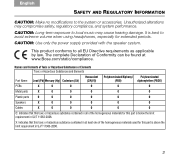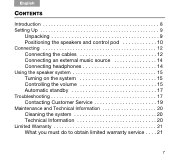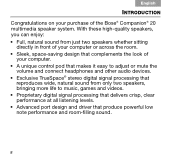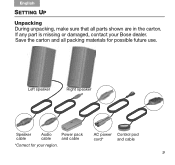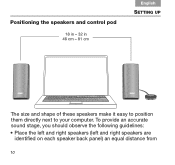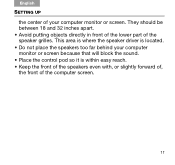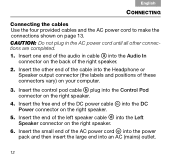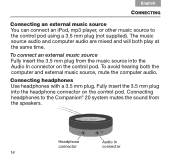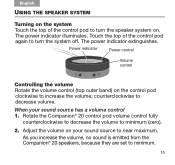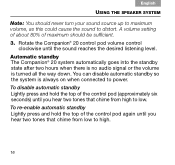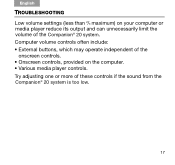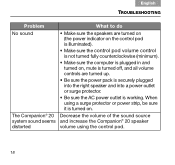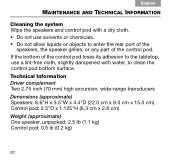Bose Companion 20 Support and Manuals
Get Help and Manuals for this Bose item

View All Support Options Below
Free Bose Companion 20 manuals!
Problems with Bose Companion 20?
Ask a Question
Free Bose Companion 20 manuals!
Problems with Bose Companion 20?
Ask a Question
Most Recent Bose Companion 20 Questions
Bose Companion 20 Videos
Popular Bose Companion 20 Manual Pages
Bose Companion 20 Reviews
We have not received any reviews for Bose yet.