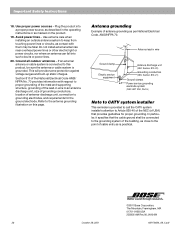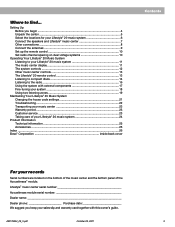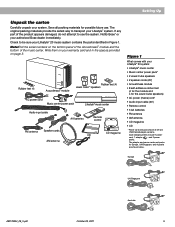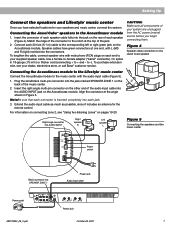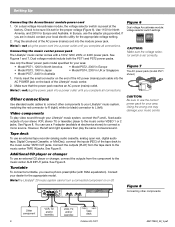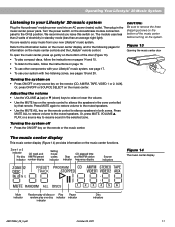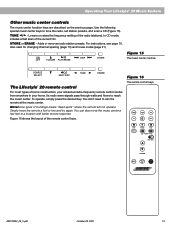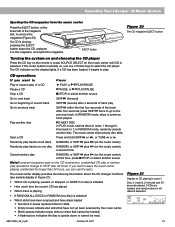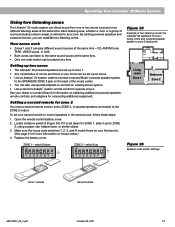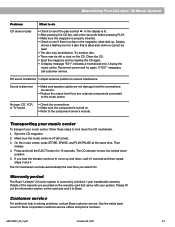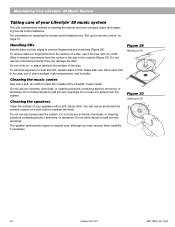Bose Lifestyle 20 Support and Manuals
Get Help and Manuals for this Bose item

View All Support Options Below
Free Bose Lifestyle 20 manuals!
Problems with Bose Lifestyle 20?
Ask a Question
Free Bose Lifestyle 20 manuals!
Problems with Bose Lifestyle 20?
Ask a Question
Most Recent Bose Lifestyle 20 Questions
The Centerspeaker Output Is Not Working. Any Ideas On How To Repair. Thank You
(Posted by mstrain58 2 years ago)
Bose Lifestyle 20 No Emite Sonido
Hello My Bose Lifestyle 20 Audio System Was Normally Sounding Soon I Press On The Remote Control Of ...
Hello My Bose Lifestyle 20 Audio System Was Normally Sounding Soon I Press On The Remote Control Of ...
(Posted by pochonajar 7 years ago)
Life Style 20
my disk is stuck in the player i have taken the top of the player and can see the disk i have presse...
my disk is stuck in the player i have taken the top of the player and can see the disk i have presse...
(Posted by davideliot 9 years ago)
How To Manually Change Bose Lifestyle Subwoofer Volume
(Posted by cwJam 9 years ago)
How To Open Bose Lifestyle 20 Subwoofer
(Posted by kokorsmmofa 9 years ago)
Bose Lifestyle 20 Videos
Popular Bose Lifestyle 20 Manual Pages
Bose Lifestyle 20 Reviews
We have not received any reviews for Bose yet.