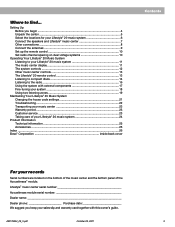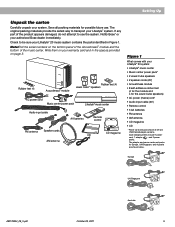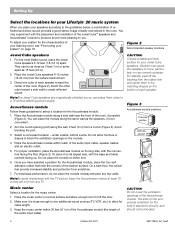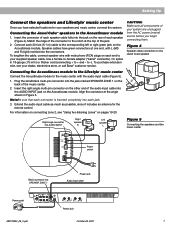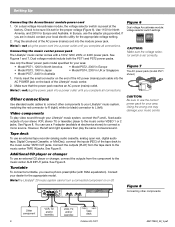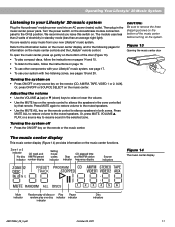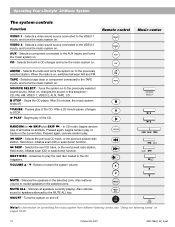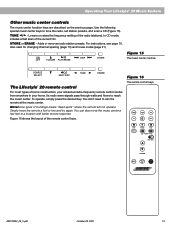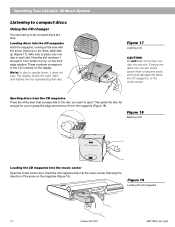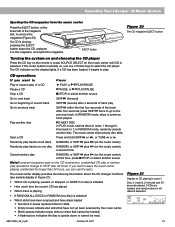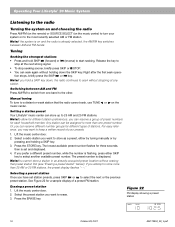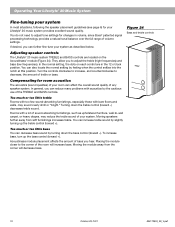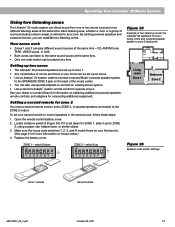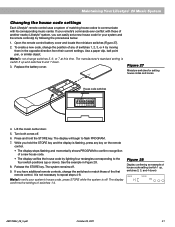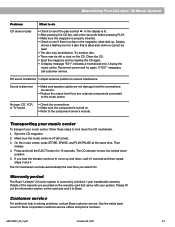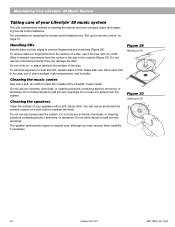Bose Lifestyle 20 Support Question
Find answers below for this question about Bose Lifestyle 20.Need a Bose Lifestyle 20 manual? We have 1 online manual for this item!
Question posted by kokorsmmofa on August 5th, 2014
How To Open Bose Lifestyle 20 Subwoofer
The person who posted this question about this Bose product did not include a detailed explanation. Please use the "Request More Information" button to the right if more details would help you to answer this question.
Current Answers
Related Bose Lifestyle 20 Manual Pages
Similar Questions
Bose Lifestyle 20 No Emite Sonido
Hello My Bose Lifestyle 20 Audio System Was Normally Sounding Soon I Press On The Remote Control Of ...
Hello My Bose Lifestyle 20 Audio System Was Normally Sounding Soon I Press On The Remote Control Of ...
(Posted by pochonajar 7 years ago)
Can Bose Lifestyle 20 Subwoofer Be Used With Other Bose Control Units
(Posted by bmMi 10 years ago)
How Can I Identify My Bose Lifestyle 20 Subwoofer Audio Input Pin?
(Posted by marinewgfisher 12 years ago)
How To Open A Bose Lifestyle 12 Subwoofer To Repair
HOW TO OPEN A BOSE LIFESTYLE 12 SUBWOOFER TO REPAIR THAN YOU FOR YOUR HELP.
HOW TO OPEN A BOSE LIFESTYLE 12 SUBWOOFER TO REPAIR THAN YOU FOR YOUR HELP.
(Posted by marino0603 12 years ago)