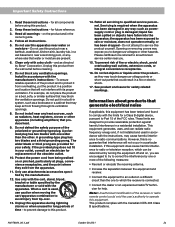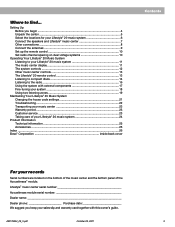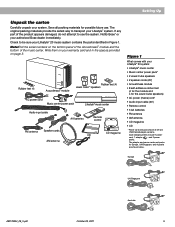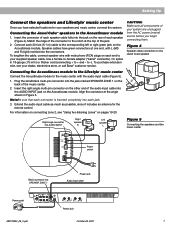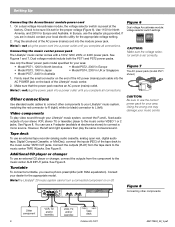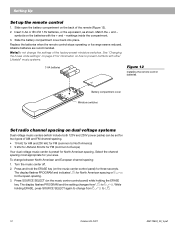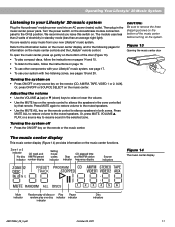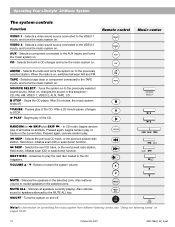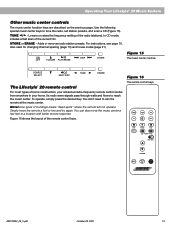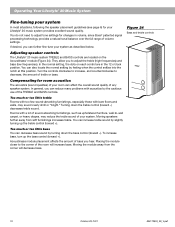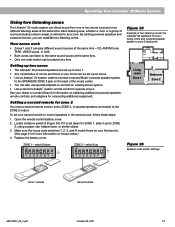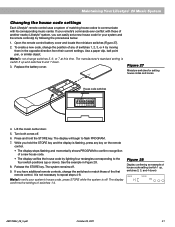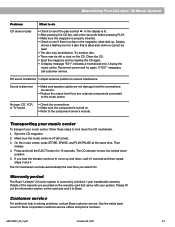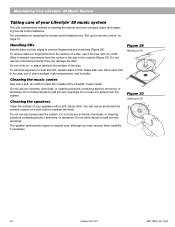Bose Lifestyle 20 Support Question
Find answers below for this question about Bose Lifestyle 20.Need a Bose Lifestyle 20 manual? We have 1 online manual for this item!
Question posted by pochonajar on February 13th, 2017
Bose Lifestyle 20 No Emite Sonido
Hello My Bose Lifestyle 20 Audio System Was Normally Sounding Soon I Press On The Remote Control Of Surround Volume And I Stop Ringing Thanks For The Help
Current Answers
Answer #1: Posted by Odin on February 13th, 2017 12:00 PM
See https://www.manualslib.com/manual/19506/Bose-Lifestyle-20.html?page=24&term=trouble&selected=1, at "No sound."
Hope this is useful. Please don't forget to click the Accept This Answer button if you do accept it. My aim is to provide reliable helpful answers, not just a lot of them. See https://www.helpowl.com/profile/Odin.
Related Bose Lifestyle 20 Manual Pages
Similar Questions
Bose Remote Control Lifestyle 28/35 Home Entertainments Systems
I lost my remote control please let me know from wher i can get for lifestyle 28/35 DVD home enterta...
I lost my remote control please let me know from wher i can get for lifestyle 28/35 DVD home enterta...
(Posted by bashir1ahmadi 9 years ago)
Can Bose Lifestyle 20 Subwoofer Be Used With Other Bose Control Units
(Posted by bmMi 10 years ago)
Is It Possible To Use An Rc 12 Remote Control For An Lifestyle 5
The lifestyle 5 off bose has an remote control ( rc 5) i have an rc 12 is it possible too use that f...
The lifestyle 5 off bose has an remote control ( rc 5) i have an rc 12 is it possible too use that f...
(Posted by rienjanssen 11 years ago)
How Can I Identify My Bose Lifestyle 20 Subwoofer Audio Input Pin?
(Posted by marinewgfisher 12 years ago)