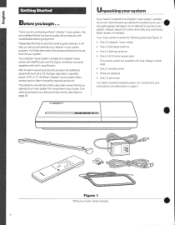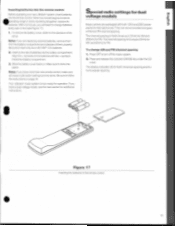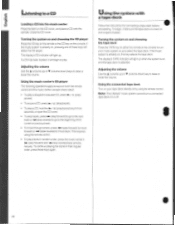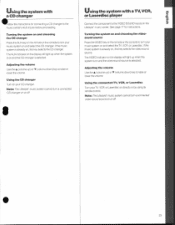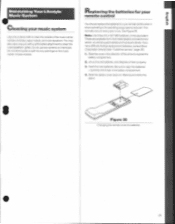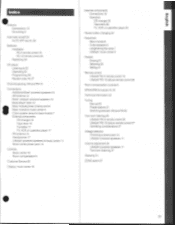Bose Lifestyle 5 Support Question
Find answers below for this question about Bose Lifestyle 5.Need a Bose Lifestyle 5 manual? We have 3 online manuals for this item!
Question posted by rienjanssen on December 10th, 2012
Is It Possible To Use An Rc 12 Remote Control For An Lifestyle 5
The lifestyle 5 off bose has an remote control ( rc 5) i have an rc 12 is it possible too use that for the life stile 5
What must i do whit the switches
Thanks for helping me
Current Answers
Related Bose Lifestyle 5 Manual Pages
Similar Questions
Bose Remote Control Lifestyle 28/35 Home Entertainments Systems
I lost my remote control please let me know from wher i can get for lifestyle 28/35 DVD home enterta...
I lost my remote control please let me know from wher i can get for lifestyle 28/35 DVD home enterta...
(Posted by bashir1ahmadi 9 years ago)
How To Use Bose Lifestyle 50 Without The Broken Remote Control
(Posted by luamarcmbl 10 years ago)
Repair Remote For Remote Control Lifestyle 12
I spilled water into my remote control oops but it no longer works preperly is there a repair for it
I spilled water into my remote control oops but it no longer works preperly is there a repair for it
(Posted by mcdunkone 11 years ago)