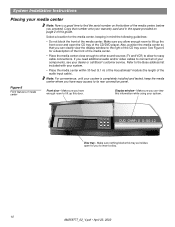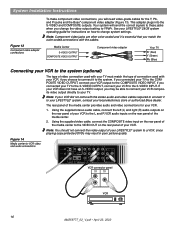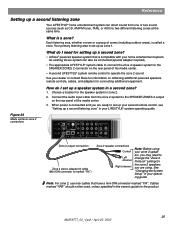Bose Lifestyle 28 Support and Manuals
Get Help and Manuals for this Bose item

View All Support Options Below
Free Bose Lifestyle 28 manuals!
Problems with Bose Lifestyle 28?
Ask a Question
Free Bose Lifestyle 28 manuals!
Problems with Bose Lifestyle 28?
Ask a Question
Most Recent Bose Lifestyle 28 Questions
Wifi Connection Life Style 28
How can I use life style 28 remote control to connect to my home wifi
How can I use life style 28 remote control to connect to my home wifi
(Posted by valsan 2 years ago)
Remote Control Function Of Bose 2835 System
I have a Bose 2835 system with a white remote controller. Some of my friend has messed up with the s...
I have a Bose 2835 system with a white remote controller. Some of my friend has messed up with the s...
(Posted by sudathm2 6 years ago)
Bose Media Center Model 3-2-1 11 Hook Up To Bose Lifestyle Amplifer 1v
i want to hook up the two together is that possible?
i want to hook up the two together is that possible?
(Posted by malulani08 7 years ago)
Bose Av28 New Spare Parts
Hi, can you advise if new spare parts (main PCB) is available for Bose AV28?Peter
Hi, can you advise if new spare parts (main PCB) is available for Bose AV28?Peter
(Posted by peter96031 8 years ago)
Bose Lifestyle 28 Videos
Popular Bose Lifestyle 28 Manual Pages
Bose Lifestyle 28 Reviews
We have not received any reviews for Bose yet.