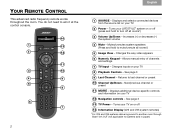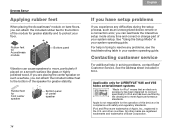Bose Lifestyle V25 Support and Manuals
Get Help and Manuals for this Bose item

View All Support Options Below
Free Bose Lifestyle V25 manuals!
Problems with Bose Lifestyle V25?
Ask a Question
Free Bose Lifestyle V25 manuals!
Problems with Bose Lifestyle V25?
Ask a Question
Most Recent Bose Lifestyle V25 Questions
Bose Lifestyle V25 Video/image Output Not Working
I have a Bose Lifestyle V25 that has been working perfectly during the past 5 years. Sudenly video/i...
I have a Bose Lifestyle V25 that has been working perfectly during the past 5 years. Sudenly video/i...
(Posted by romeirop 8 years ago)
Center Speaker Dead
Sound seems to be coming mainly from the right front speakers, right rears and Lefts are firing but ...
Sound seems to be coming mainly from the right front speakers, right rears and Lefts are firing but ...
(Posted by jhirnikl 9 years ago)
Can The Bose Lifestyle 25 Remote Send Ir Commands
(Posted by rebeuqui 9 years ago)
How Do I Connect An Old Bose Lifestyle 5 To A Bose Lifestyle V25
(Posted by OePost4 9 years ago)
How To Connect Non Bose Speakers To Lifestyle
(Posted by powsusz 9 years ago)
Bose Lifestyle V25 Videos
Popular Bose Lifestyle V25 Manual Pages
Bose Lifestyle V25 Reviews
We have not received any reviews for Bose yet.