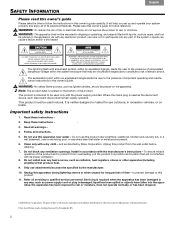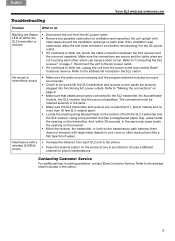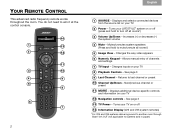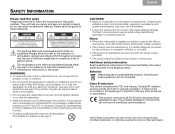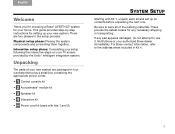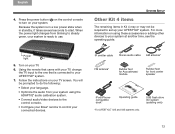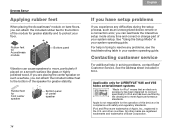Bose Lifestyle V25 Support Question
Find answers below for this question about Bose Lifestyle V25.Need a Bose Lifestyle V25 manual? We have 4 online manuals for this item!
Question posted by romeirop on April 27th, 2016
Bose Lifestyle V25 Video/image Output Not Working
I have a Bose Lifestyle V25 that has been working perfectly during the past 5 years. Sudenly video/image output is not working. Everything else seams to be working, surround sound is working, I can select diferent inputs (Cable, Apple TV, Playstation) but in all of them video does not appear on the TV. I have already switched the HDMI cable but it does not solve the situation. Anyone can help?
Current Answers
Related Bose Lifestyle V25 Manual Pages
Similar Questions
How Do I Connect An Old Bose Lifestyle 5 To A Bose Lifestyle V25
(Posted by OePost4 9 years ago)
How To Programme A Sony Tv Remote Control To Work In Xfinity Sisco Cable Box
(Posted by Masshe 10 years ago)
I Have A Bose321 Surround Sound System But It Stoped Working I Got Video But No
(Posted by Anonymous-114001 10 years ago)