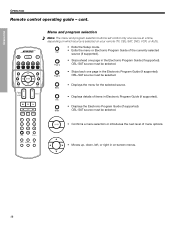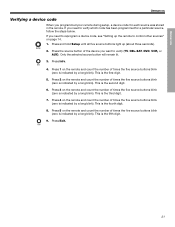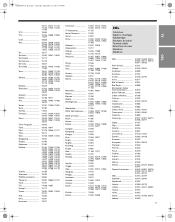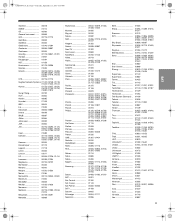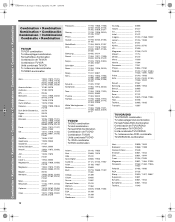Bose Cinemate Support Question
Find answers below for this question about Bose Cinemate.Need a Bose Cinemate manual? We have 3 online manuals for this item!
Question posted by Masshe on March 5th, 2014
How To Programme A Sony Tv Remote Control To Work In Xfinity Sisco Cable Box
The person who posted this question about this Bose product did not include a detailed explanation. Please use the "Request More Information" button to the right if more details would help you to answer this question.
Current Answers
Related Bose Cinemate Manual Pages
Similar Questions
Bose Remote Control Lifestyle 28/35 Home Entertainments Systems
I lost my remote control please let me know from wher i can get for lifestyle 28/35 DVD home enterta...
I lost my remote control please let me know from wher i can get for lifestyle 28/35 DVD home enterta...
(Posted by bashir1ahmadi 9 years ago)
What Is The Code For Xfinity Cisco Rng 150 Cable Box
what is the code for xfinity cisco rng 150 cable box
what is the code for xfinity cisco rng 150 cable box
(Posted by ruthgreg22406 12 years ago)
Programming The Remote Control.
I did not get a Bose Cinemate remote control device code book with my Cinemate System. I recently bo...
I did not get a Bose Cinemate remote control device code book with my Cinemate System. I recently bo...
(Posted by stahrons 12 years ago)
Universal Remote Device Codes For Sharp Tv Did Not Work
I entered all of the device codes for a new 60" Sharp TV. None worked. The TV model is LC60LE832U. P...
I entered all of the device codes for a new 60" Sharp TV. None worked. The TV model is LC60LE832U. P...
(Posted by Jcerullo 12 years ago)
Remote Control R-25
how do i rest the remote control for my life style 25 system.i got a next head unit but the remote c...
how do i rest the remote control for my life style 25 system.i got a next head unit but the remote c...
(Posted by zouklv 12 years ago)