Bose Cinemate Support Question
Find answers below for this question about Bose Cinemate.Need a Bose Cinemate manual? We have 3 online manuals for this item!
Question posted by Jcerullo on July 28th, 2011
Universal Remote Device Codes For Sharp Tv Did Not Work
I entered all of the device codes for a new 60" Sharp TV. None worked. The TV model is LC60LE832U. Please email the correct device code. Thanks, John
Current Answers
There are currently no answers that have been posted for this question.
Be the first to post an answer! Remember that you can earn up to 1,100 points for every answer you submit. The better the quality of your answer, the better chance it has to be accepted.
Be the first to post an answer! Remember that you can earn up to 1,100 points for every answer you submit. The better the quality of your answer, the better chance it has to be accepted.
Related Bose Cinemate Manual Pages
Owner's guide - Page 2


...system enclosure that may be placed on the Important Safety Information sheet enclosed in the shipping carton.
‹%RVH&RUSRUDWLRQ1RSDUWRIWKLVZRUNPD\EHUHSURGXFHGPRGLILHGGLVWULEXWHGRURWKHUZLVHXVHGZLWKRXWSULRUZULWWHQSHUPLVVLRQ
2 Insert fully. Do not incinerate. The remote... disconnect device, such disconnect device shall ...® CineMate™ speaker system. Please ...
Owner's guide - Page 3


... control a combination device 15
OPERATION 16
Using the remote to control other sources 16 Using the remote to watch TV 16 Using the remote to watch a DVD 16 Selecting the TV input 16 Switching control from one device to another 16
Remote control operating guide 17 Verifying a device code 21
CARE AND MAINTENANCE 22
Cleaning your speaker system 22 Limited warranty...
Owner's guide - Page 4


...
• An easy-to-use, universal infrared (IR) remote control
• An Interface module that provides simple audio connections to your TV and other entertainment sources.
To help The CineMate digital home theater speaker system easily connects to your TV and receives IR remote control signals
Setup help you set up your CineMate system, the following items are provided...
Owner's guide - Page 5


... rubber feet
Acoustimass module
Batteries
Interface module
8-foot power cord*
Universal remote control
Setup disc
15-foot speaker cable
6-foot stereo cable
* The appropriate power cord for your product registration card and in the carton. Note: Now is provided.
5 Notify Bose or your system. Check to use it. WARNING: To avoid danger of suffocation...
Owner's guide - Page 6


... the TV or other equipment it connects.
• If you position the Interface module on a shelf, make sure the front edge of the module extends slightly past the front of the shelf, so the shelf does not block signals from the universal remote control and provides audio input connections for the CineMateTM speaker system...
Owner's guide - Page 7
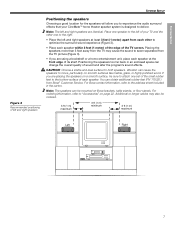
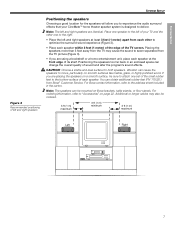
... 178321) from each other one set of the small rubber feet to seem separated from the TV picture (Figure 3).
• If you are placing the speakers on Bose brackets, table stands... the TV screen.
Place one speaker to the left of your CineMateTM home theater speaker system is designed to move, particularly on page 22. SYSTEM SETUP
English
Español
Français
SYSTEM SETUP
Figure...
Owner's guide - Page 13


...Using your TV remote, display the audio menu on your TV screen. Exit the audio menu, and reduce the TV volume to make these changes in your TV. Using a TV setup ...SYSTEM SETUP
English
Español
Français
SYSTEM SETUP
Setting up your TV for the CineMateTM speaker system
To enjoy the full benefit of hearing TV audio through the CineMateTM speaker system, the internal speakers in the TV...
Owner's guide - Page 14


...Remote Device Codes book. 2. On the back of device.
With the CineMate universal remote, you will need to follow the same procedure, using only one .
3.
To control your TV
The steps below show how to set up the remote to control your TV and other sources
The universal remote control provided with your brand of TV and start with a five-digit device code for your TV. SYSTEM...
Owner's guide - Page 15


... times if you need to verify which device code is entered.
7. Point the remote at your TV does not respond, go back to control a combination device that the TV source button blinks twice and turns off after the code is currently programmed in the CineMate™ device codes book.
You may find the right device code, first search the "COMBINATION" listings in your...
Owner's guide - Page 16


... will always control the basic CineMate speaker functions, such as turning on the back of one device to another
The universal remote can be programmed to control up to watch . Use the remote to find the correct input. If you have multiple inputs connected to your TV, you may need to indicate which device code is currently controlling.
OPERATION...
Owner's guide - Page 17


... audio/video sources using the remote control, you must first program the remote with a specific device code. When the AUX source is connected to your TV, you have multiple inputs connected to your AUX jack.*
• On-Off: Turns VCR or DVR (connected to find the correct input.
• TV: Selects the TV source. If you may need...
Owner's guide - Page 18
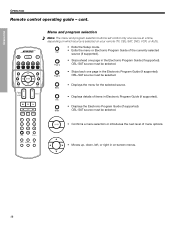
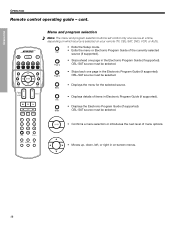
...: The menu and program selection buttons will control only one source at a time, depending on which source is selected on your remote (TV, CBL-SAT, DVD, VCR, or AUX).
• Exits the Setup mode. • Exits the menu or Electronic Program ...if supported).
• Skips ahead one page in the Electronic Program Guide (if supported). cont.
OPERATION
OPERATION
Remote control operating guide -
Owner's guide - Page 19


...; Returns to the next or previous channel, or DVD track/chapter.
• Raises or lowers the volume of your brand. Press and hold for entering device codes into the remote). lowers the volume of the current source, but does not
restore muted sound.
• Stops the DVD, VCR or DVR program.
• Pauses a currently...
Owner's guide - Page 20


...Español
English
Remote control operating guide - TeleText buttons (Europe only)
Turns on your VCR or VCR combination device.
• Switches between VCR and TV as the current video ...2SHUDWLRQIP
Expands TeleText (top). cont.
• Switches between widescreen options and normal TV display (if supported).
• Displays the list of DVR recorded programs (if supported). ...
Owner's guide - Page 21
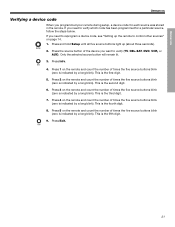
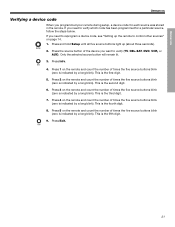
...). OPERATION
English
Español
Français
OPERATION
Verifying a device code
When you programmed your remote during setup, a device code for a particular source, follow the steps below. If you need to reprogram a device code, see "Setting up (about three seconds).
2. If you want to verify which code has been programmed for each source was stored in the...
Owner's guide - Page 22


...Press the remote control Mute button to unmute it to the TV or other source. • Check that the TV's audio ... itself .
Accessories
The CineMate speakers are turned off
and the TV volume is muted. This allows the system
to see if the ...correct TV/Video input has been selected. CARE AND MAINTENANCE
Français
Español
English
CARE AND MAINTENANCE
Cleaning your speaker system...
Owner's guide - Page 23


... green LED on the Interface module blinks off briefly when a remote button is
pressed. • Check that the correct TV/Video input is selected. Customer service
For additional help in the CineMateTM Universal Device Codes book. from the TV connected to the address sheet included with the system. Sound is distorted • Make sure speaker cables are not...
Remote code list - Page 7
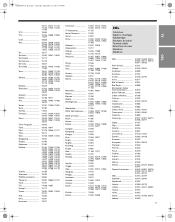
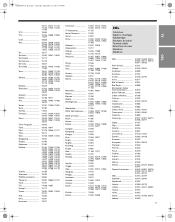
...
Digeo Digi Director Dumont DX Antenna Eastern Emerson Everquest Fastweb Filmnet Focus Freebox Fujitsu Garrard Gehua Gemini
General Instrument........ Transonic Trical Trio Triumph Tuntex TVS Ultra Universal
10217, 10474, 11150, 11156, 11254, 11556, 11756
10826
10706, 10698, 10826, 11537
10808
10706, 10009, 10037, 10264, 10418, 10455, 10698, 10712, 11037, 11149, 11363...
Remote code list - Page 9
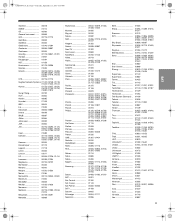
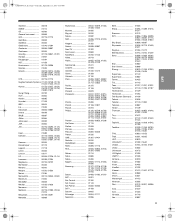
... 01250, 01284, 01518, 01523, 01525
HTS 00775, 01775
Hughes Network Systems 01142, 00749, 01749, 01442, 01443, 01444
Humax 01176, 01427, 01670...Muratto Myryad Navex NEC
Netgem Netsat Neuf TV Next Level NextWave Nikko Nokia
Nordmende OctalTV ...00335
01409
00605
00504, 01111
00396
SEG Sharp
Siemens SKY
Sky Brazil Skymaster
Skyplus SM Electronic Sony
Star Star ...
Remote code list - Page 16
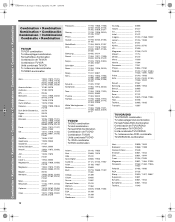
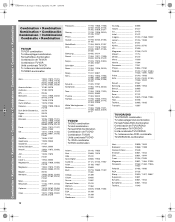
.../dvd-kombination Fernseh/Video/DVD-Kombination Combinación de TV/VCR/DVD Combinaison TV/VCR/DVD Unità combinata TV/VCR/DVD Tv-/videorecorder-/DVD-combinatie TV/VIDEO/DVD-kombination
Akai Broksonic Diamond Vision Emerson ESA Funai Magnavox Panasonic
Polaroid RCA Sharp Superscan Sylvania Symphonic Toshiba
20899, 11903 20868, 11938 21609 20821, 11944 20821, 11944...
Similar Questions
Dvd Codes For A Bose Cinemate Gs Series 2 Universal Remote
(Posted by africanprincess666 9 years ago)
How To Set Up Bose Cinemate Universal Remote With Other Devices
(Posted by kmlk 9 years ago)
What Code Do I Use To Program A Universal Remote For A Bose Cinemate Ii
(Posted by parkeSAM 10 years ago)
How To Use Cinemate Universal Remote To Control Bose Lifestyle V10 System?
I ordered a universal remote only to later realize it was a cinemate universal remote. I have the li...
I ordered a universal remote only to later realize it was a cinemate universal remote. I have the li...
(Posted by SamanthaLorenz20 12 years ago)

