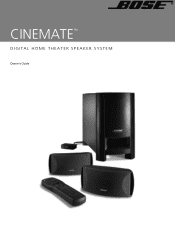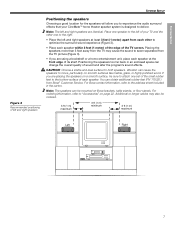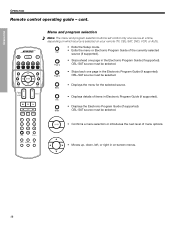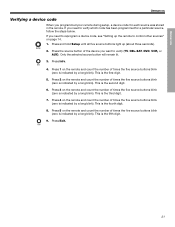Bose Cinemate Support Question
Find answers below for this question about Bose Cinemate.Need a Bose Cinemate manual? We have 3 online manuals for this item!
Question posted by parkeSAM on October 24th, 2013
What Code Do I Use To Program A Universal Remote For A Bose Cinemate Ii
The person who posted this question about this Bose product did not include a detailed explanation. Please use the "Request More Information" button to the right if more details would help you to answer this question.
Current Answers
Related Bose Cinemate Manual Pages
Similar Questions
How To Inter Code In Bose Universal Remote
(Posted by johnjagusha 9 years ago)
What Is The Remote Code For Bose Cinemate Ii Using Vizio Universal Remote
(Posted by abhisChezd1 10 years ago)
Universal Remote Device Codes For Sharp Tv Did Not Work
I entered all of the device codes for a new 60" Sharp TV. None worked. The TV model is LC60LE832U. P...
I entered all of the device codes for a new 60" Sharp TV. None worked. The TV model is LC60LE832U. P...
(Posted by Jcerullo 12 years ago)