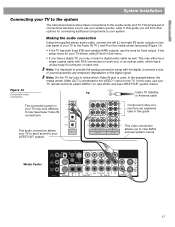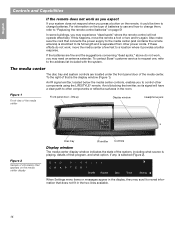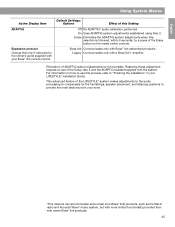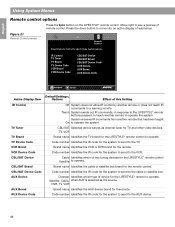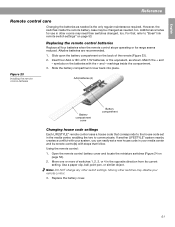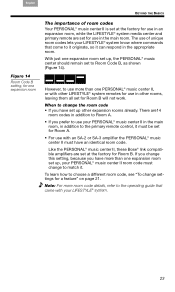Bose Lifestyle 48 Support Question
Find answers below for this question about Bose Lifestyle 48.Need a Bose Lifestyle 48 manual? We have 8 online manuals for this item!
Question posted by SamanthaLorenz20 on January 10th, 2012
How To Use Cinemate Universal Remote To Control Bose Lifestyle V10 System?
I ordered a universal remote only to later realize it was a cinemate universal remote. I have the lifestylev10 bose series. Is it possible to use this remote control?
Current Answers
Related Bose Lifestyle 48 Manual Pages
Similar Questions
Bose Remote Control Lifestyle 28/35 Home Entertainments Systems
I lost my remote control please let me know from wher i can get for lifestyle 28/35 DVD home enterta...
I lost my remote control please let me know from wher i can get for lifestyle 28/35 DVD home enterta...
(Posted by bashir1ahmadi 9 years ago)
Does The Cd Magazine Need To Be Installed In The Bose Lifestyle In Order To
operate?
operate?
(Posted by bunHone 9 years ago)
Can You Use Bose Lifestyle 48 Subwoofer With A Bose Lifestyle 28
(Posted by owlsobe 10 years ago)
Bose Lifestyle 48 Setup
Hi, can the Bose Lifestyle 48 system be setup without using the Video Enhancer. Thanks.
Hi, can the Bose Lifestyle 48 system be setup without using the Video Enhancer. Thanks.
(Posted by gordongalibardy 12 years ago)