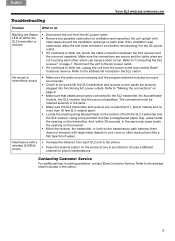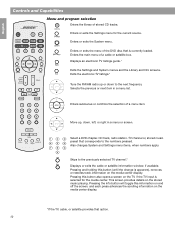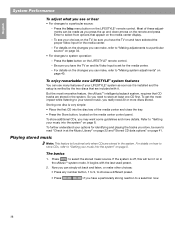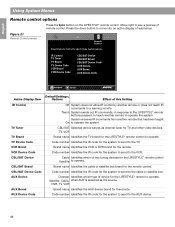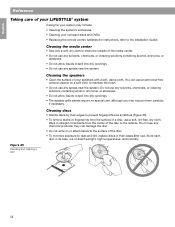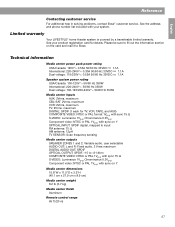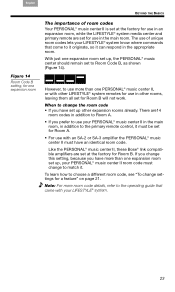Bose Lifestyle 48 Support and Manuals
Get Help and Manuals for this Bose item

View All Support Options Below
Free Bose Lifestyle 48 manuals!
Problems with Bose Lifestyle 48?
Ask a Question
Free Bose Lifestyle 48 manuals!
Problems with Bose Lifestyle 48?
Ask a Question
Most Recent Bose Lifestyle 48 Questions
Add Another Speaker Set To The Lifestyle 48
would like to connect Lifestyle 30 speakers in addition to the existing speakers
would like to connect Lifestyle 30 speakers in addition to the existing speakers
(Posted by bhesse911 7 years ago)
What Is The Ethernet Port In Lifestyle 48
(Posted by thetatwel 9 years ago)
Bose Lifestyle 48 Where Can I Buy A Component Video Adapter
(Posted by rokevin 9 years ago)
Lifestyle 48 Will Work Without Media Center?subwoofer 9pin To Audio Available?
i have bose lifestyle 48 subwoofer and speakers how i can use this? it will work without media cente...
i have bose lifestyle 48 subwoofer and speakers how i can use this? it will work without media cente...
(Posted by harisxray 9 years ago)
How To Delete Stored Cd On Bose Lifestyle System
(Posted by epashosb 9 years ago)
Bose Lifestyle 48 Videos
Popular Bose Lifestyle 48 Manual Pages
Bose Lifestyle 48 Reviews
We have not received any reviews for Bose yet.