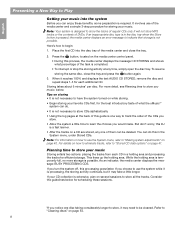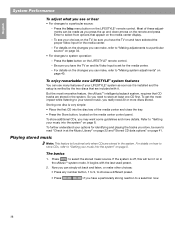Bose Lifestyle 48 Support Question
Find answers below for this question about Bose Lifestyle 48.Need a Bose Lifestyle 48 manual? We have 8 online manuals for this item!
Question posted by epashosb on August 19th, 2014
How To Delete Stored Cd On Bose Lifestyle System
The person who posted this question about this Bose product did not include a detailed explanation. Please use the "Request More Information" button to the right if more details would help you to answer this question.
Current Answers
Related Bose Lifestyle 48 Manual Pages
Similar Questions
Bose Lifestyle 48 Setup
Hi, can the Bose Lifestyle 48 system be setup without using the Video Enhancer. Thanks.
Hi, can the Bose Lifestyle 48 system be setup without using the Video Enhancer. Thanks.
(Posted by gordongalibardy 12 years ago)
Refurbish Or New Cd/receiver For Lifestyle 25 Series Ii Home Theatger System
My name is Charles Lucas, Jr. I purchased a Lifestyle #25 Series II Home Theater System in November ...
My name is Charles Lucas, Jr. I purchased a Lifestyle #25 Series II Home Theater System in November ...
(Posted by Lucas50 12 years ago)
I Have A Bose Lifestyle System
The speaker wires were run in the crown molding and now we have moved to a different house and wires...
The speaker wires were run in the crown molding and now we have moved to a different house and wires...
(Posted by rsc 12 years ago)