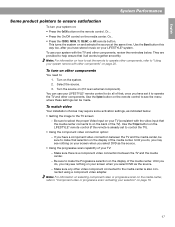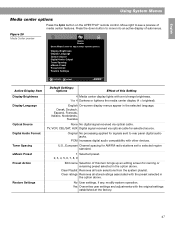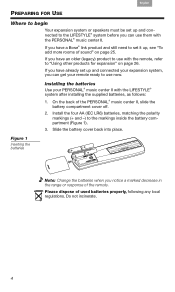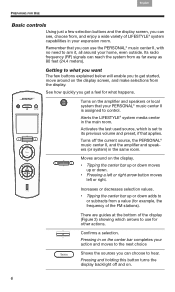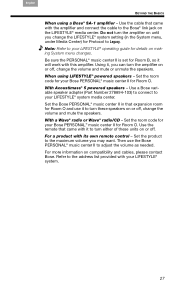Bose Lifestyle 48 Support Question
Find answers below for this question about Bose Lifestyle 48.Need a Bose Lifestyle 48 manual? We have 8 online manuals for this item!
Question posted by bhesse911 on December 24th, 2016
Add Another Speaker Set To The Lifestyle 48
would like to connect Lifestyle 30 speakers in addition to the existing speakers
Current Answers
Related Bose Lifestyle 48 Manual Pages
Similar Questions
Lifestyle 48 Will Work Without Media Center?subwoofer 9pin To Audio Available?
i have bose lifestyle 48 subwoofer and speakers how i can use this? it will work without media cente...
i have bose lifestyle 48 subwoofer and speakers how i can use this? it will work without media cente...
(Posted by harisxray 9 years ago)
What's The Ethernet On Bose Lifestyle 48 For ?
What's the Ethernet on Bose lifestyle 48 for ?
What's the Ethernet on Bose lifestyle 48 for ?
(Posted by Eapereira2 11 years ago)
Bose Lifestyle 48 Setup
Hi, can the Bose Lifestyle 48 system be setup without using the Video Enhancer. Thanks.
Hi, can the Bose Lifestyle 48 system be setup without using the Video Enhancer. Thanks.
(Posted by gordongalibardy 12 years ago)
Lifestyle 28 Media Center, Can Match The Subwoofer From The Lifestyle 30
(Posted by eduardo514c 12 years ago)