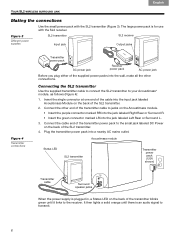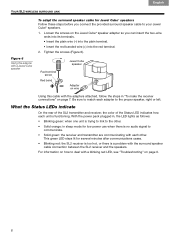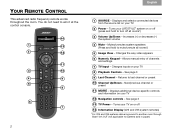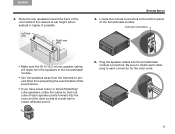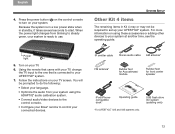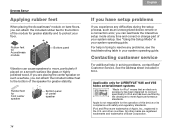Bose Lifestyle V25 Support Question
Find answers below for this question about Bose Lifestyle V25.Need a Bose Lifestyle V25 manual? We have 4 online manuals for this item!
Question posted by jhirnikl on November 4th, 2014
Center Speaker Dead
Sound seems to be coming mainly from the right front speakers, right rears and Lefts are firing but to a much less degree, center speaker is dead. Connections look ok, and this is happening with TV audio and FM radio both. Any ideas?
Current Answers
Related Bose Lifestyle V25 Manual Pages
Similar Questions
How To Connect My Samsung Smart Tv To Bose Lifestyle V35 System.
I play OTT content in my TV using home wifi. So I don't have cable box or setup box. Even after conn...
I play OTT content in my TV using home wifi. So I don't have cable box or setup box. Even after conn...
(Posted by arasumk 2 years ago)
Bose Lifestyle V25 Video/image Output Not Working
I have a Bose Lifestyle V25 that has been working perfectly during the past 5 years. Sudenly video/i...
I have a Bose Lifestyle V25 that has been working perfectly during the past 5 years. Sudenly video/i...
(Posted by romeirop 8 years ago)
No Sound Coming From Bose Powered Acoustimass -25 And -30 Series 11 Speaker Sys
On Sound Coming From My Bose Powered Acoustimass-25 And-30 Series 11 Speaker System Am-25 11/ Am-30 ...
On Sound Coming From My Bose Powered Acoustimass-25 And-30 Series 11 Speaker System Am-25 11/ Am-30 ...
(Posted by johnharris5061 8 years ago)
Connecting Another Room Speakers To V25
I had bought some Bose Speakers w/ amplifier to hear the Lifestyle 12 system upstairs. It came with ...
I had bought some Bose Speakers w/ amplifier to hear the Lifestyle 12 system upstairs. It came with ...
(Posted by mmorrill 12 years ago)