Bose Lifestyle 12 Support Question
Find answers below for this question about Bose Lifestyle 12.Need a Bose Lifestyle 12 manual? We have 3 online manuals for this item!
Question posted by mcdunkone on May 4th, 2013
Repair Remote For Remote Control Lifestyle 12
I spilled water into my remote control oops but it no longer works preperly is there a repair for it
Current Answers
There are currently no answers that have been posted for this question.
Be the first to post an answer! Remember that you can earn up to 1,100 points for every answer you submit. The better the quality of your answer, the better chance it has to be accepted.
Be the first to post an answer! Remember that you can earn up to 1,100 points for every answer you submit. The better the quality of your answer, the better chance it has to be accepted.
Related Bose Lifestyle 12 Manual Pages
The Bose® Lifestyle® amplifier - Owner's guide - Page 5


... Lifestyle® amplifier 15 Powering-up your system 15
Maintaining Your Lifestyle® Stereo ...Lifestyle® stereo amplifier 5 Connecting the Lifestyle® stereo amplifier to a multi-room interface 7 Connecting the Lifestyle® stereo amplifier to a Lifestyle® media center 9 Setting up the remote control 10 Setting Zone 2 Protocol 10 Connecting the Lifestyle® stereo...
The Bose® Lifestyle® amplifier - Owner's guide - Page 12


... Up Your Lifestyle® Stereo Amplifier
Figure 9
Setting up a Zone 2 remote control
Setting up the remote control You need to set up , and switches 6 and 9 are down through (2 or 3) to "more than one room. Note: Refer to your Lifestyle® system owner's guide for more information on operating your system in your remote control. Scroll down -arrow button and select System Setup...
The Bose® Lifestyle® amplifier - Owner's guide - Page 14


... Up Your Lifestyle® Stereo Amplifier
Figure 11
Setting up a Zone 2 remote control
Setting up the RC-20 remote control for more than one room. Remove the remote control battery cover and locate the miniature switches (Figure 11). 2. Make sure that the house code settings (switches 1, 2, 3, and 4) match those in more information on operating your system in your system uses...
The Bose® Lifestyle® amplifier - Owner's guide - Page 16


... more information on page 18.
• Connect the right speaker cable to the equipment. Setting Up Your Lifestyle® Stereo Amplifier
®
Figure 13 RC-5 remote switch settings
Setting up the RC-5 remote control
If your system uses a Model 5 music center, you face it should always be connected to the positive (+ or red) terminal. Press the...
The Bose® Lifestyle® amplifier - Owner's guide - Page 17


...Figure 15). ume to your Lifestyle® music system to an AC
(mains) outlet. 3. Move this switch to the 115V position. Select a music source with your Lifestyle® stereo amplifier, fi...power cord of the Lifestyle® stereo amplifier and your liking. Using the power cord included with your Personal® music center or your new remote control and adjust the vol-...
The Bose® Lifestyle® amplifier - Owner's guide - Page 18


..., apply it only after installing the Lifestyle® stereo amplifier, follow the guidelines below. This is especially true of the enclosure. If you have a problem operating your system owner's guide.
To clean the amplifier, use , may use any headphones.
• Make sure the remote control switch settings are firmly connected...
The Bose® Lifestyle® amplifier - Owner's guide - Page 19


...stereo channels are heard on the amplifier.
Bass or treble is covered by the Bose limited one-year transferable warranty. Interference
• Make sure the speaker wires are using an RC-20 or RC-5 remote control, make sure the remote control...8226; If you are using a Lifestyle® DVD system, the stereo amplifier will not work unless
work at the other outputs on the ...
Owner's guide - Page 5


... to the Lifestyle® 12 system 12 Connect the antennas 16 Attach the wire cover 16 Set up the remote control 17 Set radio channel spacing for dual voltage and 120V systems 17 Turn on the music center 17
Operating Your Lifestyle® 12 System The music center display 18 The system controls ...18 The music center controls 19 The Lifestyle® remote control 19 Listening...
Owner's guide - Page 6


... sound is surround-encoded, stereo, or monaural. To select surround-encoded material, look for any or all of the time. Even with a hide-away Acoustimass module • An easy-to-use remote control
Bose Videostage® decoder technology enables the Lifestyle® 12 system to you for purchasing the Bose® Lifestyle® 12 system.
Setting Up
Before you...
Owner's guide - Page 7


... connectors)
Front speaker cables (blue connectors)
Antenna base
AA batteries
AM loop antenna
+ - Notify Bose® or your Lifestyle® 12 system.
WARNING: he Acoustimass module weighs 33 pounds (15 kg). Remote control
Rubber feet
Stereo cable
Lifestyle® system CD
Test CD
* Power cord and pack shown above are shown below. If any part of children.
Note...
Owner's guide - Page 12
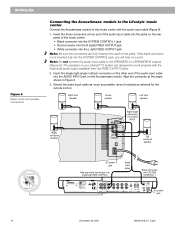
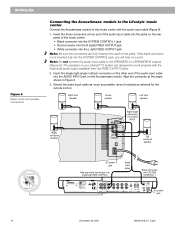
... cable as much as possible, since it includes an antenna for the remote control. Note: Do not connect the audio input cable to work properly with the audio input cable (Figure 6).
1. Insert the three connectors at the angle shown in your Lifestyle® 12 system are fully inserted into each of the jacks. The speakers in...
Owner's guide - Page 14


... are many variations of video inputs for the audio. A basic home theater system might include a stereo or mono TV and stereo VCR with your components. Note: Line level outputs from the Lifestyle® 12 remote or control panel. Figure 9 Music center connectors
®
LIFESTYLE ® MODEL 5 MUSIC CENTER
B Z T
G642 950 D
S
BOSE Corporation
UL LISTED 917D
AUDIO
®
EQUIPMENT...
Owner's guide - Page 16


... connections, see your Lifestyle® 12 system automatically selects SURROUND (5-speaker) mode, and selecting AUX or TAPE automatically selects STEREO (2-speaker) mode....control panel or remote control, you choose which sound source to the TV.
Setting Up
Figure 12 Connecting components to the Lifestyle® 12 system inputs
Cable TV
Laserdisc VCR
L
L
R
R
V
V
L R V
® LIFESTYLE...
Owner's guide - Page 20


... number display
Source indicators
CD elapsed time and AM/FM station frequency display
CD AM FM VIDEO STEREO
TAPE DISC TRACK AUX RANDOM PRESET AUTO OFFMUTE
Play indicator
Pause indicator
No disc indicator
The system controls
Function
Remote Control
VIDEO - AM/FM - CD - Selects a CD changer or other component connected to the TAPE inputs, and...
Owner's guide - Page 21


... .
SURROUND STEREO+CENTER
AUTO OFF
MUTE
STEREO
OFF
SURROUND + / - - Figure 19 The music center controls
Operating Your Lifestyle® 12 System
AM/FM TAPE
AUX
VIDEO
PLAY/PAUSE TRACK/PRESET VOLUME
CD
/ ll
SKIP
OFF
SEEK/TUNE
CD cover latch
SEEK/TUNE
PRESET
STORE ERASE
The music center controls
Use the special keys on the remote control select the...
Owner's guide - Page 24


...TAPE or AUX plays it in STEREO mode;
is loaded, the No Disc O indicator lights. Close the CD cover. Set the tape unit to move back, on the remote control press SEEK (forward) to ... again. Note: The Lifestyle® 12 system cannot turn the system on the CD cover, and place a CD onto the spindle, label-side up ) or w (down) key to its remote control. Turning the system on and selecting the...
Owner's guide - Page 26


... cover. 2. The display will remain off. 8. It is flashing, press any other switches at this time. 3. Maintaining Your Lifestyle® 12 System
Changing the house code settings
Each Lifestyle® remote control uses a system of matching house codes to confirm recognition of the house code. Replace the battery cover on the console. 5. Press the STORE key. The...
Owner's guide - Page 27


....
• Adjusting volume from the music center control panel or with the system adjusts volume for current system use a second remote control, set your music center also provides connections (SPEAKERS A or SPEAKERS B) for a single listening area. Maintaining Your Lifestyle® 12 System
Adding speakers
Your Lifestyle® 12 system provides high quality audio for adding a pair of...
Owner's guide - Page 28


...SYSTEM CONTROL 1 jack, and the multi-pin connector is firmly seated in the display. See page 24 for a minute, then reconnect it. Maintaining Your Lifestyle® 12 System
Troubleshooting
Problem System does not function at both ends. • Select STEREO... and power cord are too loud
Remote control is inconsistent or does not work Unit turns on the remote to unmute
the sound. •...
Owner's guide - Page 30


.... Maintaining Your Lifestyle® 12 System
Cleaning the Lifestyle® 12 system
The only maintenance needed is dusty, blow the dust away using a cold blower or camera lens brush. Cleaning the CD player lens
Clean the CD player lens carefully, and only if necessary. If the lens is cleaning the system and replacing batteries for the remote control. Do...
Similar Questions
My Bose Lifestyle12 Lost My Remote Control.
how much remote control? and my bose have problem.can i buy power line isolation transformer?Look at...
how much remote control? and my bose have problem.can i buy power line isolation transformer?Look at...
(Posted by chul500123 7 years ago)
Audio Input Cable For A Bose Lifestyle 12 Series 2 System
Where can I buy a replacement cable for a Bose Lifestyle 12 Series II System
Where can I buy a replacement cable for a Bose Lifestyle 12 Series II System
(Posted by lauraschenkler 12 years ago)
How To Open A Bose Lifestyle 12 Subwoofer To Repair
HOW TO OPEN A BOSE LIFESTYLE 12 SUBWOOFER TO REPAIR THAN YOU FOR YOUR HELP.
HOW TO OPEN A BOSE LIFESTYLE 12 SUBWOOFER TO REPAIR THAN YOU FOR YOUR HELP.
(Posted by marino0603 12 years ago)

