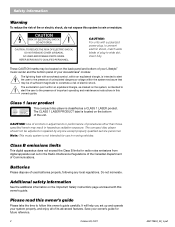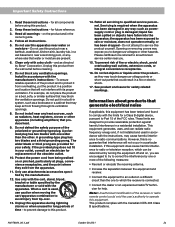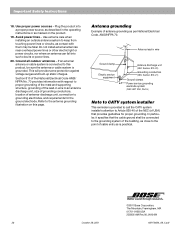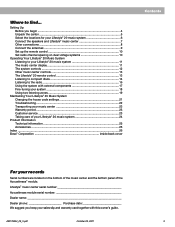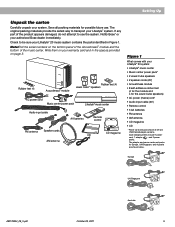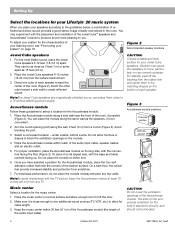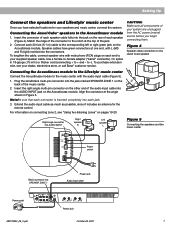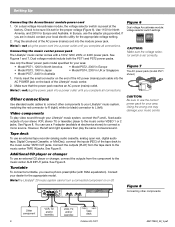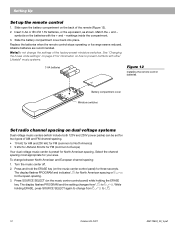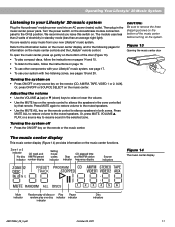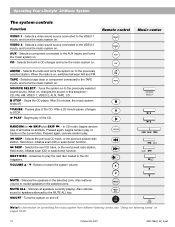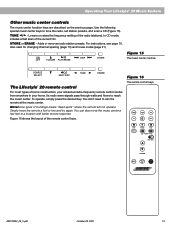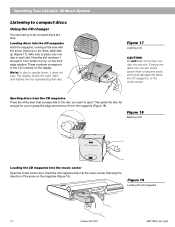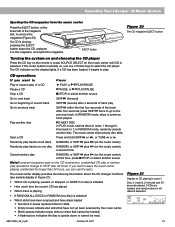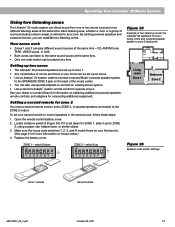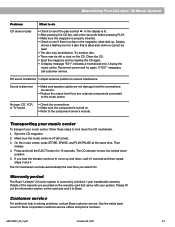Bose Lifestyle 20 Support Question
Find answers below for this question about Bose Lifestyle 20.Need a Bose Lifestyle 20 manual? We have 1 online manual for this item!
Question posted by mstrain58 on March 29th, 2022
The Centerspeaker Output Is Not Working. Any Ideas On How To Repair. Thank You
Current Answers
Answer #1: Posted by SonuKumar on March 30th, 2022 8:14 AM
Please respond to my effort to provide you with the best possible solution by using the "Acceptable Solution" and/or the "Helpful" buttons when the answer has proven to be helpful.
Regards,
Sonu
Your search handyman for all e-support needs!!
Answer #2: Posted by akanetuk1 on March 29th, 2022 8:27 PM
If you can't hear the center speaker, be sure the system is in either 3 or 5-speaker mode and that the center speaker volume is not set too low. If you can't hear the rear speakers, be sure the system is in 5-speaker mode and that the rear surround speaker volume is not set too low.
Related Bose Lifestyle 20 Manual Pages
Similar Questions
Hello My Bose Lifestyle 20 Audio System Was Normally Sounding Soon I Press On The Remote Control Of ...
I have a Bose Lifestyle V25 that has been working perfectly during the past 5 years. Sudenly video/i...