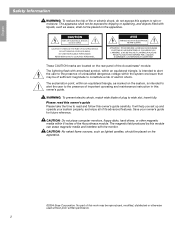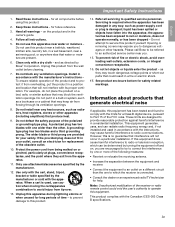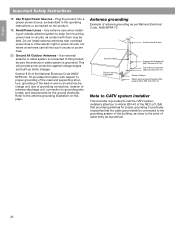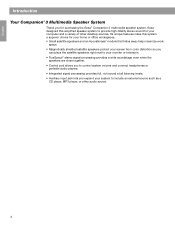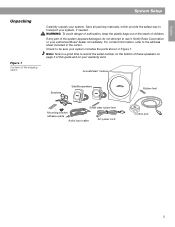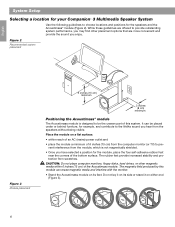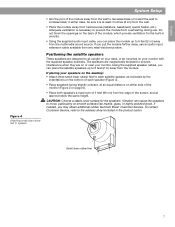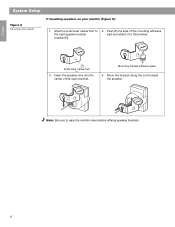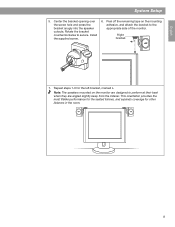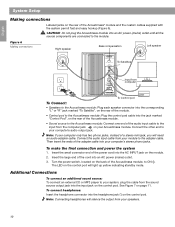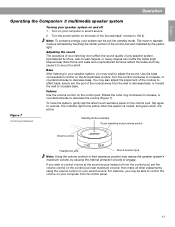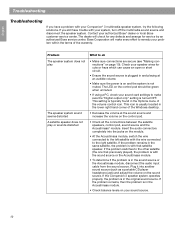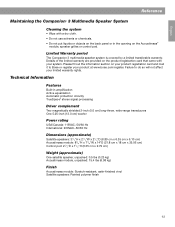Bose Companion 3 Support Question
Find answers below for this question about Bose Companion 3.Need a Bose Companion 3 manual? We have 1 online manual for this item!
Question posted by msfayescott55 on September 29th, 2015
I Need Audio Instructions In English
The person who posted this question about this Bose product did not include a detailed explanation. Please use the "Request More Information" button to the right if more details would help you to answer this question.
Current Answers
Answer #1: Posted by waelsaidani1 on September 30th, 2015 5:34 AM
Hello here is the instructions: http://worldwide.bose.com/axa/assets/pdf/owner_guides/MultimediaSpeaker/companion_3ii_owners_guide_3_launguage.pdf
Related Bose Companion 3 Manual Pages
Similar Questions
Does My New Bose Soundlink Color Speaker Need To Be Recharged Between Uses? Does
No info re the speaker....does it need to be recharged? how long does it work without being plugged ...
No info re the speaker....does it need to be recharged? how long does it work without being plugged ...
(Posted by alcross1 8 years ago)
Not Getting Volume On My New Companion 2 Multimedia Speakers
No volume from speakers. Companion 2 series 11
No volume from speakers. Companion 2 series 11
(Posted by xophie95 10 years ago)
Bose Companion 20 Speakers Connected To My Dell Inspiron 530 Pc
I just hooked up Bose Companion 20 speakers to my Dell Inspiron 530 PC. I cannot get any sound throu...
I just hooked up Bose Companion 20 speakers to my Dell Inspiron 530 PC. I cannot get any sound throu...
(Posted by scottbennekemper 12 years ago)
Bose Companion 3 Series Ii No Sound
Hi, I have an ipod player hooked up to this and came to use it today,no sound. I also noted there w...
Hi, I have an ipod player hooked up to this and came to use it today,no sound. I also noted there w...
(Posted by shaunlilley1970 12 years ago)
Bose Companion 3 Series Ii - I Can't Get Any Sound Out Of My Speakers.
I have tried hooking up my classroom Dell laptop (I'm a teacher) with the Bose system and I can't g...
I have tried hooking up my classroom Dell laptop (I'm a teacher) with the Bose system and I can't g...
(Posted by bvanroek 12 years ago)