Biostar M7TDE Support and Manuals
Get Help and Manuals for this Biostar item
This item is in your list!

View All Support Options Below
Free Biostar M7TDE manuals!
Problems with Biostar M7TDE?
Ask a Question
Free Biostar M7TDE manuals!
Problems with Biostar M7TDE?
Ask a Question
Popular Biostar M7TDE Manual Pages
M7TDE user's manual - Page 36


... drives and video monitors can be managed by this manual is turned off. Chapter 2
BIOS Setup
2.
EPA Green PC Support
This AWARD BIOS supports Version 1.03 of the Advanced Power Management (APM) specification. The Award BIOS™ installed in battery-backed RAM so that it retains the Setup information when the power is intended to modify the...
M7TDE user's manual - Page 39


These configurations are set.
2-4
PC Health Status This submenu allows you to configure enhanced features ... Setup
Standard CMOS Features This submenu contains industry standard configurable options.
A confirmation message will be displayed before defaults are factory settings optimized for this function is strongly recommended not to reload the BIOS when the system is having problems...
M7TDE user's manual - Page 46
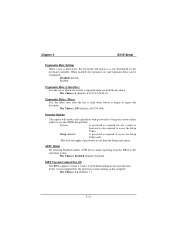
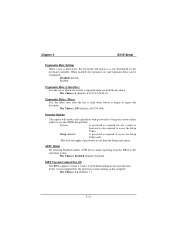
... Choices: 250 (default), 500,750,1000. Setup (default)
A password is held down , the keystroke will enable only individuals with passwords to bring the system online
and/or to the operating system.
MPS Version Control For OS
The BIOS supports version 1.1 and 1.4 of the Intel multiprocessor specification. Typematic Delay (Msec) Sets the delay time after the key...
M7TDE user's manual - Page 52


... to the "Onchip IDE Control" label and then press the enter key, it will take you set a PIO mode (0-4) for each of block read / write per sector where the drive can be.... Chapter 2
BIOS Setup
On-Chip IDE Control
The chipset contains a PCI IDE interface with support for two IDE channels. If you install a primary and / or secondary add-in your IDE hard drive supports block mode (most ...
M7TDE user's manual - Page 54


...Half (default), Full.
Chapter 2
BIOS Setup
RxD , TxD Active
The item allows...chip. SPP (default)
Using Parallel Port as Enhanced Parallel
Port.
Normal
Supports EPP or ECP mode.
2-19 The Choices: IR-Rx2Tx2 (default), ...SPP.
Use IR Pins
Consult your IR peripheral documentation to select the correct setting of onboard I /O Address. Half-duplex mode permits transmission in one ...
M7TDE user's manual - Page 59


...Setup...power is lost power previously without any subsequent manual intervention. Wake-Up by PWR-BTTN
Pressing ...motherboard uses the motherboard battery (3V). The Choices: Disabled (default), Enabled.
2-24
The Choices: 87.5%, 75.5%, 62.5%, 50.0% (default), 37.5%, 25%, 12.5%. "Former-Sts" (default) "On" "Off"
Means to a system that retains these Power-On instructions; For example: If set...
M7TDE user's manual - Page 60


... the Date and Time Alarm:
Date (of Month) Alarm You can choose which support power on card which month the system will work.
Note: If you have change the setting, you need a LAN add-on function. It should also support the wake-up . Resume by Ring
An input signal on LAN jumper. Time...
M7TDE user's manual - Page 62


... resources controlled by function.
The system needs to record and update ESCD to
PCI Device PCI Device PCI Device PCI Device PCI...Setup
Reset Configuration Data
The system BIOS supports the PnP feature which requires the system to record which resources are assigned and protects resources from the last one. Every peripheral device has a node, which is automatically set to "Manual...
M7TDE user's manual - Page 68


...on
cover off computer.
PROBLEM
System inoperative. socket are lit, hard drive is still dead.
PROBABLE CAUSE
DIAGNOSIS
SOLUTION
Memory DIMM is securely plugged in socket and test
Use different socket, repair outlet, reset circuit breaker or replace fuse. Defective power cable.
Visually inspect power cable.
Trouble Shooting
PROBLEM
No power to breaker...
M7TDE user's manual - Page 69


...standard CMOS
setup. PROBABLE CAUSE
DIAGNOSIS
SOLUTION
Hard Disk boot program A number of breaking down at any time.
Re-install applications and
data using backup disks.
3-2 Make sure both
DRIVE SPECIFICATION.
Copy data...applications can be behind this. Chapter 3
Trouble Shooting
PROBLEM
System does not boot from hard disk drive, can be defective. be booted from CD-ROM...
M7TDE user's manual - Page 70


... into the configuration (setup) program.
PROBABLE CAUSE...install all saved data when completed.
Screen is connected to system. SOLUTION
Review system's equipment . Monitor not connected to be behind this. See instructions above.
3-3 Chapter 3
Trouble Shooting
PROBLEM
Error message reading "SECTOR NOT FOUND" or other error messages not allowing certain data to computer.
Replace...
M7TDE user's manual - Page 72


If no color replace monitor. DIAGNOSIS
SOLUTION Check hard drive cable. PROBLEM
Cannot boot system after installing second hard drive.
PROBLEM
PROBABLE CAUSE
Hard drive cable not connected properly. Hard drives not compatible / different manufacturers.
Call technical support.
DIAGNOSIS
SOLUTION
Set master/slave jumpers correctly. Call drive manufacturers for compatibility ...
M7TDE compatibility test report - Page 2


CONTENTS PRODUCT INFORMATION 4
Motherboard General Information 4 Chipset Details ...4 BIOS Details ...4 CPU Supports...4 Memory Supports...4 On-board Features and Devices 4 Mechanical...5
DESIGN REVIEW 7
Mainboard Voltage Measurement 7 Bus Clock...7
REQUIRED BIOS DEFAULT SETTINGS 8
BIOS FEATURES SETUP 8 CHIPSET FEATURES SETUP 8 POWER MANAGEMENT SETUP 8 PnP / PCI CONFIGURATION 9 ...
M7TDE compatibility test report - Page 57


Ver 1.1
Motherboard General Information
Vendor Model Number
Biostar M7TDE
Revision
1.1
Temperature ( )
35
Humidity rate ( % )
0 ~ 60
Thermo Tracer
NEC TH5104
Test Program
3Dmark2000
Comments: The component temperature measured value was based on 35
57 THERMAL IMAGE TEST -
M7TDE compatibility test report - Page 58


THERMAL IMAGE TEST - Ver 1.2
Motherboard General Information
Vendor Model Number
Biostar M7TDE
Revision
1.2
Temperature ( )
35
Humidity rate ( % )
0 ~ 60
Thermo Tracer
NEC TH5104
Test Program
3Dmark2000
Comments: The component temperature measured value was based on 35
58
Biostar M7TDE Reviews
Do you have an experience with the Biostar M7TDE that you would like to share?
Earn 750 points for your review!
We have not received any reviews for Biostar yet.
Earn 750 points for your review!
