Biostar IDEQ 200P Support and Manuals
Get Help and Manuals for this Biostar item
This item is in your list!

View All Support Options Below
Free Biostar IDEQ 200P manuals!
Problems with Biostar IDEQ 200P?
Ask a Question
Free Biostar IDEQ 200P manuals!
Problems with Biostar IDEQ 200P?
Ask a Question
Popular Biostar IDEQ 200P Manual Pages
iDEQ 200P user's manual. - Page 4


... Set Up 9
2.1 Layout And Components Index 10 2.2 Component Index 11 2.3 K8NBP Motherboard Features 12 2.4 Installation and Setup 16
Section 3 Peripheral Connection 25
3.1 Overview 26 3.2 Connecting Peripheral Devices 27
Section 4 Software and Utilities 33
4.1 Installing Drivers and Utilities 34
Section 5 Trouble Shooting 37
5.1 System Does Not Start 38 5.2 Keyboard and Mouse Problems...
iDEQ 200P user's manual. - Page 6


BIOSTAR Motherboard
1.1 Begin Your Tour In The DIY World
Congratulations on purchasing this computer as much as well-located cables and hard disk drive. To help you use and get familiar with better mechanism such as we provide this user's guide including the clear and concise installation guide, troubleshooting procedure and the other practical information.
For utility...
iDEQ 200P user's manual. - Page 7


... unpack your computer, make sure you have enough room to set up your deader immediately.
* Small Form Factor System
* Driver CD
* StudioFun CD
* User's manual * Installation guide * Thermal grease
* A power cord
* Screws pack * Power cable for Serial-ATA hard disk drive
* Serial-ATA cable
7 English BIOSTAR Motherboard
1.2 Checking the Equipments
This section describes the contents of the...
iDEQ 200P user's manual. - Page 15


BIOSTAR Motherboard
B. Software * Supports WarpspeederTM, 9th TouchTM, FLASHERTM, WatchdogTM, WinFlasherTM and StudioFun! (optional) * Offers the highest performance for Windows 98 SE, Windows 2000, Windows Me, Windows XP, Linux, SCO UNIX, etc.
15 English BIOS & Software
BIOS * Award legal BIOS. * Supports APM1.2. * Supports ACPI. * Supports USB Function. * The setup procedures can be found in...
iDEQ 200P user's manual. - Page 18


...This jumper helps you can connect up to clear the Real Time Clock (RTC) Ram in CMOS. BIOSTAR Motherboard
5. PCI stands for Peripheral Component Interconnect, and it is a bus standard for ...motherboard has a 32-bit Enhanced PCI IDE Controller that supports 360K, 720K, 1.2M, 1.44M and 2.88M floppy disk types. It satisfies the SATA 1.0 spec and can erase the CMOS RTC Ram data to SATA...
iDEQ 200P user's manual. - Page 21


... KEY KEY Ground IRRX
SleepButton NA POWER LED
Power-on Button
IrDA Connector
(10) Power Connectors: JATXPWER1/ JATXPWR2 The motherboard supports ATX power supply for electrical connection to the front panel switches and LEDs. Before installing the power supply connector, please make sure that all components are installed properly.
BIOSTAR Motherboard
(9) Front Panel Connector: JPANEL1 The...
iDEQ 200P user's manual. - Page 29


BIOSTAR Motherboard
Connecting IEEE1394 Devices Your computer is equipped with the following audio ports, which provides digital audio instead of analog audio through optical fiber.
29 English
The IEEE 1394 devices also support "hot plugging," eliminating the need to power down or restart the computer when attaching a new peripheral like USB devices.
* Match the shape of the computer...
iDEQ 200P user's manual. - Page 33


... the Driver CD Installation Utility manually. Figure 4.1 There are two kinds of Installation Procedure: * Automatically install drivers from CD by using CD installation utility: 1. The Installation wizard will auto run or you have. 5. BIOSTAR Motherboard
4.1 Installing Drivers and Utilities
Driver Setup We provide an installation wizard, Driver CD Installation Utility (SETUP.EXE...
iDEQ 200P user's manual. - Page 34


... a page with the drivers you .
* If the Driver and utility installation CD does not auto run the utility manually. 5. Repeat steps 8 to 4 if you . Click Software and Update Utility option. 2.
The installation utility will start the installation wizard for you may need. 8. Place the Driver CD into the optical drive. 1. Follow the installing instructions to finish the...
iDEQ 200P user's manual. - Page 37
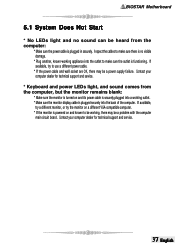
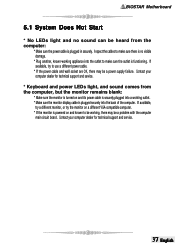
.... Contact your computer dealer for technical support and service. * Keyboard and power LEDs light, and sound comes from the computer:
* Make sure the power cable is plugged in securely. If available, try the monitor on and known to be working, there may be a problem with the computer main circuit board. BIOSTAR Motherboard
5.1 System Does Not Start
* No...
iDEQ 200P user's manual. - Page 40


... other programs. Then attempt to restart.
* If the problem persists, contact your computer dealer for technical support and service. If you press Ctrl + Alt + Del a second...receive it can unplug the power cable; wait a moment; English 40 and then plug the power cable back in. BIOSTAR Motherboard
5.4 Software Problem
Good software is misbehaving.
* If a problem does not close, press ...
iDEQ 200P BIOS setup guide. - Page 2


... Only Memory) is supported. BIOS Setup
Introduction This manual discussed Award™ Setup program built into the ROM BIOS. The Setup program allows users to the hard disk drives and video monitors . The Award BIOS™ installed in the ACPI specification, developed by Microsoft, Intel and Toshiba.
1 The rest of this manual is intended to guide you through the...
iDEQ 200P BIOS setup guide. - Page 5


... strongly recommended not to monitor the hardware of your system. Set User Password If the Supervisor Password is having problems particularly with to change CPU Vcore Voltage and CPU/ PCI clock. (However, this system. Power Management Setup This submenu allows you to configure the power management features. PC Health Status This submenu allows you to change them...
iDEQ 200P BIOS setup guide. - Page 11


... 1.4 of the Intel multiprocessor specification. The Choices: Disabled (default), Enabled. The Choices: 6 (default), 8, 10, 12, 15, 20, 24, 30. System: A password is also required to access the Setup Utility. Select version supported by the keyboard controller. Security Option
This option will only apply if passwords are set from the Setup main menu. Typematic Rate Setting When a key is...
iDEQ 200P BIOS setup guide. - Page 17


..., Mode4. If your operating environment requires a DMA driver (Windows 95 OSR2 or a third party IDE bus master driver). Modes 0 to 4 will take you are going to deactivate an interface if you a submenu with the following options:
OnChip IDE Channel 0/1 The motherboard chipset contains a PCI IDE interface with support for each of the IDE devices that...
Biostar IDEQ 200P Reviews
Do you have an experience with the Biostar IDEQ 200P that you would like to share?
Earn 750 points for your review!
We have not received any reviews for Biostar yet.
Earn 750 points for your review!
