Biostar K8NHA GRAND Support and Manuals
Get Help and Manuals for this Biostar item
This item is in your list!

View All Support Options Below
Free Biostar K8NHA GRAND manuals!
Problems with Biostar K8NHA GRAND?
Ask a Question
Free Biostar K8NHA GRAND manuals!
Problems with Biostar K8NHA GRAND?
Ask a Question
Popular Biostar K8NHA GRAND Manual Pages
K8NHA Grand user's manual - Page 1


K8NHA Grand
FCC Information and Copyright
This equipment has been tested and found in this publication and to ... and, if not installed and used in accordance with respect to the contents here and specially disclaims any mistakes found to comply with the limits of a Class B digital device, pursuant to Part 15 of this user's manual is subject to revise this user's manual. The vendor makes ...
K8NHA Grand user's manual - Page 2


... of K8NHA GRAND 7
1.3
Components of K8NHA GRAND 8
Chapter 2: Hardware Installation 9
2.1
Central Processing Unit (CPU 9
2.2
Fan Headers 9
2.3
Memory Modules Installation 10
2.4
Connectors, & Slots 11
Chapter 3: Headers & Jumpers Setup 12
3.1
How to setup Jumpers 12
3.2
Detail Settings 12
Chapter 4: Useful Help 17
4.1
Award BIOS Beep Code 17
4.2
Troubleshooting 17...
K8NHA Grand user's manual - Page 3


.... Environment Control initiatives, - Hyper Transport link to 2 DDR devices. Supports AGP 3.0 8x interface. - Fast ATA/133 IDE controllers.
ITE's "Smart Guardian" function
3 Complaints with AC'97 Version 2.3 specification. - Please check the website:
http://www.biostar.com.tw/products/mainboard/board.ph p3?name=K8NHA%20Grand Maximum memory size is 2 GB. 128MB/256MB/512MB/1GB *1
Super...
K8NHA Grand user's manual - Page 4


K8NHA Grand
Slots
5 x 32-bit PCI bus master slots. 1 x AGP 8x slot
On Board IDE
Supports 2 IDE disk drives. Half/Full duplex capability. Native firewall solution Advanced features - Command line interface (CLI) -
Isochronous controller paired with SATA 1.0 specification. WMI scripts.
Gigabit LAN
NVIDIA Gigabit MAC + CICADA Gigabit PHY (CIS8201) Supports 10 Mb/s, 100 Mb/s and 1Gb/s...
K8NHA Grand user's manual - Page 6


BIOS & Software BIOS
Award legal BIOS. Supports APM1.2.
Offers the highest performance for Windows 98 SE, Windows 2000, Windows Me, Windows XP, SCO UNIX etc.
1.2 PACKAGE CHECKLIST
FDD Cable X 1 HDD Cable X 1 User's Manual X 1 Fully Setup Driver CD X 1 Rear I/O Panel for ATX Case X 1 USB 2.0 Cable X1 (optional) S/PDIF Cable X 1 (optional) Serial ATA Cable X 1 (optional) IEEE 1394 Cable X ...
K8NHA Grand user's manual - Page 14


K8NHA Grand
Front Panel Audio Out Header: JAUDIO1
This connector will disable the output on the PC case. It will allow user to connect the PCI bracket SPDIF output header.
1 JSPDIF_OUT
Pin
Assignment
1 +5V
2 SPDIF OUT
3 Ground
Front 1394 Header: J1394A1
This connector allows user...Connector: JSPDIF_OUT (optional)
This connector will allow user to connect with the front audio out put ...
K8NHA Grand user's manual - Page 15


...and IrDA Connection.
It allows user to "Pin 1-2 close
Clear CMOS data.
※ Clear CMOS Procedures:
1. K8NHA Grand
Power Source for 1394: J1394V1...Set the jumper to avoid damaging the motherboard. Remove AC power line. 2. Wait for 1394 chipset. (Default)
Front Panel Connector: JPANEL1
This 24-pin connector includes Power-on pin2-3, it allows user to restore the BIOS safe setting...
K8NHA Grand user's manual - Page 17


...install
4.2 TROUBLESHOOTING
Probable
Solution
1.
Run SETUP program and select correct drive types. turn on .
3.
Make
Configuration" or "CMOS Failure." System inoperative. Back up
No error found or video card
beeps
memory...CMOS setup.
2. No power to disk controller board. inside power supply does not 2. K8NHA Grand
CHAPTER 4: USEFUL HELP
4.1 AWARD BIOS BEEP CODE
...
K8NHA Grand user's manual - Page 18


... a disk striping scheme that improves disk read and writes times for many applications.
Spanning (JBOD):
JBOD provides a method for mirroring data. K8NHA Grand
CHAPTER 5: NVIDIA RAID FUNCTION
5.1 OPERATION SYSTEM
Windows XP home Edition Windows XP Professional Edition Windows 2000 Professional
5.2 RAID ARRAYS
NVRAID supports the following types of different sizes in RAID 0 and RAID 1.
K8NHA Grand user's manual - Page 22


...; For more detailed setup information, please refer to combine odd size drives using drives concurrently. Benefits: JBOD provides the ability to the Driver CD.
22 Each ...drive is needed, but it were on a standard SCSI host bus adapter.
Features and Benefits
Uses: JBOD works best if you have odd sized drives and you want to combine them to make one big drive. K8NHA Grand...
K8NHA Grand user's manual - Page 23


...If you use Windows XP, you can get detail descriptions about BIOS model and chipsets. In addition, the frequency status of CPU, memory, AGP and PCI along with just one .
6.2 SYSTEM REQUIREMENT
OS Support: Windows 98 SE, Windows Me, Windows 2000, Windows XP DirectX: DirectX 8.1 or above. (The Windows XP operating system includes DirectX 8.1. With the Overclock Manager, users can easily adjust...
K8NHA Grand user's manual - Page 25


...Whenever the Tray Icon utility is responsible for reference, the screen printed in this user manual will change according to pop up a popup menu as mouse left button in...You can right-click the little tray icon to your motherboard on the right side of Windows Taskbar. K8NHA Grand
Usage: The following figure. This utility is launched, it will close Tray Icon utility if selected.
25
K8NHA Grand user's manual - Page 26


K8NHA Grand
2. the utility's first window you click the tray icon, [WarpSpeeder™] utility will see is Main Panel.
c. Main Panel If you will be invoked. b. Main Panel contains features as follows:
a. With a user-friendly Status Animation, it can represent 3 ...the following figure; Display the CPU Speed, CPU external clock, Memory clock, AGP clock, and PCI clock information.
K8NHA Grand user's manual - Page 31


In this panel, you can get the mainboard's BIOS model and the Version number of all the chipset that are controlled by several separate ...features are related to separate panels. This property can also get model name and detail information in Main panel will be disabled, but will not interfere other panels' functions. K8NHA Grand
following figure. If one chipset is not on board, the ...
K8NHA Grand BIOS setup guide - Page 2
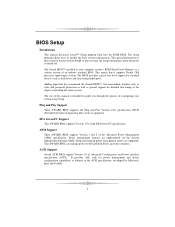
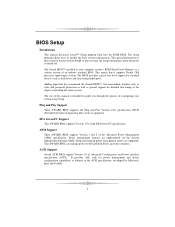
...and password protection as well as special support for detailed fine-tuning of the Advanced Power Management (APM) specification.
ACPI Support Award ACPI BIOS support Version 1.0 of the EPA Green PC specification. EPA Green PC Support This AWARD BIOS supports Version 1.03 of Advanced Configuration and Power interface specification (ACPI). The rest of this manual is intended to guide you...
Biostar K8NHA GRAND Reviews
Do you have an experience with the Biostar K8NHA GRAND that you would like to share?
Earn 750 points for your review!
We have not received any reviews for Biostar yet.
Earn 750 points for your review!
