Biostar IDEQ 200AB Support and Manuals
Get Help and Manuals for this Biostar item
This item is in your list!

View All Support Options Below
Free Biostar IDEQ 200AB manuals!
Problems with Biostar IDEQ 200AB?
Ask a Question
Free Biostar IDEQ 200AB manuals!
Problems with Biostar IDEQ 200AB?
Ask a Question
Popular Biostar IDEQ 200AB Manual Pages
iDEQ 200A user's manual - Page 5


... Notice
No part of this manual may be construed as a commitment by any means, electronic or mechanical, photocopying, recording or otherwise, stored in any retrieval system of any errors that is ....
Trademark
Other product and company names mentioned herein may be trademarks and/or service marks of Silicon Integrated Systems Corporation. The manufacturer assumes no responsibility for any ...
iDEQ 200A user's manual - Page 7
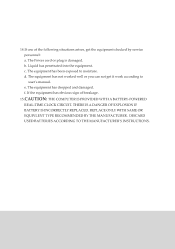
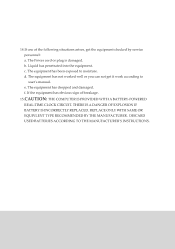
... get the equipment checked by service personnel: a. THERE IS A DANGER OF EXPLOSION IF BATTERY IS INCORRECTLY REPLACED. b. c. 14.If one of breakage.
15.CAUTION: THE COMPUTER IS PROVIDED WITH A BATTERY-POWERED REAL-TIME CLOCK CIRCUIT. e. f. Liquid has penetrated into the equipment. DISCARD USED BATTERIES ACCORDING TO THE MANUFACTURER'S INSTRUCTIONS. The Power cord or...
iDEQ 200A user's manual - Page 8
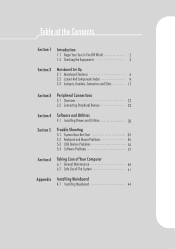
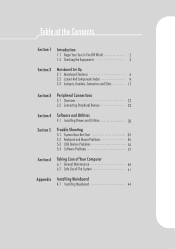
...Section 2 Mainboard Set Up
2.1 Mainboard Features
6
2.2 Layout And Components Index
9
2.3 Jumpers, Headers, Connectors and Slots
11
Section 3 Peripheral Connections
3.1 Overview
22
3.2 Connecting Peripheral Devices
23
Section 4 Software and Utilities
4.1 Installing Drivers and Utilities
30
Section 5 Trouble Shooting
5.1 System Does Not Start
34
5.2 Keyboard and Mouse Problems
35...
iDEQ 200A user's manual - Page 10
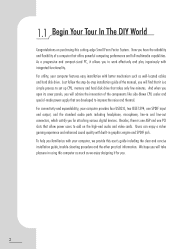
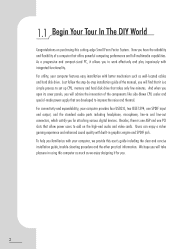
...installation guide of the manual, you will admire the innovation of a computer that are developed to work effectively and play ingeniously with better mechanism such as we provide this user's guide including the clear and concise installation guide, trouble...and full multimedia capabilities. Besides, there is a simple process to set up CPU, memory and hard disk drive that allow power users...
iDEQ 200A user's manual - Page 11


.... If there are missing or damaged, contact your dealer immediately. Before you unpack your computer, make sure you have enough room to set up your computer pages. Small Form Factor System
c)
Driver CD
A power cord
MANUAL
User's manual
Installation Guide
4
Screws Pack
Power Cable for Serial-ATA Hard Disk Drive
My
Thermal Grease
Serial-ATA Cable
3
iDEQ 200A user's manual - Page 14


2.1 _Mainboard Feature
Model
P4ABS
Hardware
CPU • Provides Socket-478. • Supports the Intel Pentium 4 processor up to 3.2GB/s(DDR400) for single-channel mode and 6.4GB/s (DDR 400) in
dual channel mode. • Notice: For DDR400, do not use 16 memory chips (loads), or it will automatically
change to DDR333. • Supports 128-Mb...
iDEQ 200A user's manual - Page 16
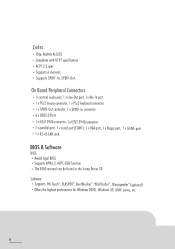
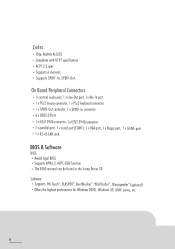
..., etc.
8 Codec
• Chip: RealtekALC655 • Compliant with AC97 specification • AC97 2.2 spec • Supports 6 channels • Supports SPDIF-In, SPDIF-Out.
BIOS & Software
BIOS • Award legal BIOS • Supports APM1.2, ACPI, USB Function • The BIOS manual can be found in the Setup Driver CD.
In connector • 6 x USB2.0 Ports • 1 x IEEE1394A connector...
iDEQ 200A user's manual - Page 19
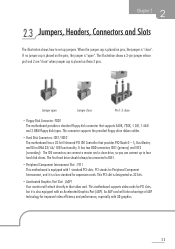
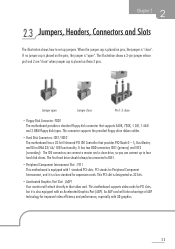
... / Jumpers, Headers, Connectors and Slots
The illustration shows how to set up to four hard disk drives. This connector supports the provided floppy drive ribbon cables.
• Hard Disk Connectors: IDE1...close
• Floppy Disk Connector: FDD1 The motherboard provides a standard floppy disk connector that supports 360K, 720K, 1.2M, 1.44M and 2.88M floppy disk types. PCI stands for ...
iDEQ 200A user's manual - Page 22


.../JUSBV2/JUSBV3" jumper cap should be
placed on the AC. • Reset your desired password or clear the CMOS data.
14 • Power Source Selection for USB: JUSBV1/JUSBV2/JUSBV3... Data
*Clear CMOS Procedures: • Remove AC power line. • Set the jumper to "Pin 2-3 Close". • Wait for five seconds. • Set the jumper to "Pin 1-2 Close". • Power on pin 2-3 respectively...
iDEQ 200A user's manual - Page 34
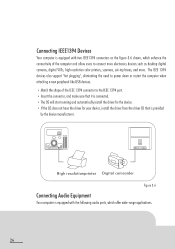
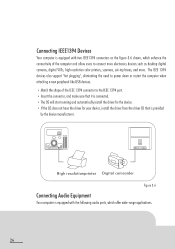
...cameras, digital VCRs, high resolution color printers, scanners, set-top boxes, and more. The IEEE 1394 devices also support "hot plugging", eliminating the need to power down or ... The OS will start running and automatically install the driver for the device. • If the OS does not have the driver for your device, install the driver from the driver CD that is provided
by the device ...
iDEQ 200A user's manual - Page 38


...to worry about installing the wrong drivers. Q,1 Installing Drivers and Utilities
Driver Setup
We provide an installation wizard, Driver CD Installation Utility (SETUP.EXE), located in the root of Installation Procedure:
• Automatically install drivers from CD by using CD installation utility: 1. You can launch the Driver CD Installation Utility manually. Driver setup utility will search...
iDEQ 200A user's manual - Page 39
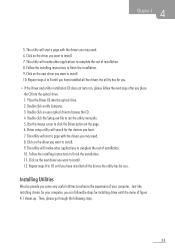
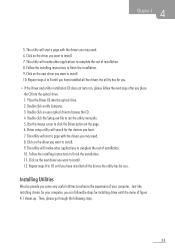
...Follow the installing instructions to finish the installation. 11. Repeat steps 6 to install. 7. Driver setup utility will search for the devices you have installed all the drivers the utility has for you . • If the Driver and utility installation CD does not auto run the utility manually. 5. Click on the next driver you want to 8 until you have installed all the drivers the...
iDEQ 200A user's manual - Page 42
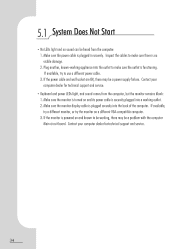
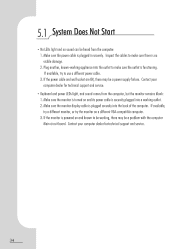
... power cable is functioning. If available, try a different monitor, or try to be a problem with the computer Main circuit board. Make sure the monitor is turned on a different VGA-...wall socket are OK, there may be working outlet. 2. Contact your computer dealer for technical support and service.
• Keyboard and power LEDs light, and sound comes from the computer: 1. System ...
iDEQ 200A user's manual - Page 45
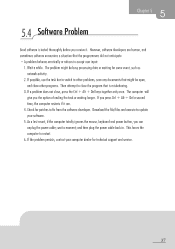
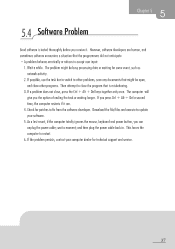
...This forces the computer to update your computer dealer for patches to accept user input:
1. If possible, use the task bar to switch to other problems, save any documents that might...a problem does not close the program that the programmers did not anticipate • A problem behaves erratically or refuses to fix from the software developer. Check for technical support and service.
37...
iDEQ 200A user's manual - Page 49


...; Do not use the computer in this manual, refer all cautions and follow the instructions that may touch dangerous voltage points or short parts, which can result in malfunction. •...off the computer before installing or removing a peripheral device, except USB, or IEEE 1394 devices. • Turn off the computer and refer for servicing under the following instructions. Chapter 6
6.2, ...
Biostar IDEQ 200AB Reviews
Do you have an experience with the Biostar IDEQ 200AB that you would like to share?
Earn 750 points for your review!
We have not received any reviews for Biostar yet.
Earn 750 points for your review!
