Biostar IDEQ 200TB Support and Manuals
Get Help and Manuals for this Biostar item
This item is in your list!

View All Support Options Below
Free Biostar IDEQ 200TB manuals!
Problems with Biostar IDEQ 200TB?
Ask a Question
Free Biostar IDEQ 200TB manuals!
Problems with Biostar IDEQ 200TB?
Ask a Question
Popular Biostar IDEQ 200TB Manual Pages
iDEQ 200T BIOS setup guide - Page 2


... Memory) is supported. Plug and Play Support These AWARD BIOS supports the Plug and Play Version 1.0A specification. APM Support These AWARD BIOS supports Version 1.1&1.2 of the EPA Green PC specification. EPA Green PC Support This AWARD BIOS supports Version 1.03 of the Advanced Power Management (APM) specification. P4TBA BIOS Setup
BIOS Setup
Introduction This manual discussed Award™...
iDEQ 200T BIOS setup guide - Page 3


... SDRAM (Double Data Rate Synchronous DRAM) are supported. Quit and not save changes into CMOS Status Page Setup Menu and Option Page Setup Menu - P4TBA BIOS Setup
PCI Bus Support This AWARD BIOS also supports Version 2.1 of the Intel PCI (Peripheral Component Interconnect) local bus specification. Keystroke
Up arrow Down arrow Left arrow Right arrow Move Enter...
iDEQ 200T BIOS setup guide - Page 5


... this function is having problems particularly with to configure certain "Plug and Play" and PCI options. Frequency/ Voltage Control
This submenu allows you to change the voltage and clock may cause CPU or M/B damage!) Load Optimized Defaults This selection allows you to enter a password.
4 These configurations are set. Power Management Setup
This submenu allows...
iDEQ 200T BIOS setup guide - Page 12


...password is required for OS2 systems with passwords to bring the system online and/or
to access the Setup Utility.
MPS Version Control For OS
The BIOS supports version 1.1 and 1.4 of the Intel multiprocessor specification...you to repeat the keystroke.
Setup (default)
A password is held down . The Choices: 1.4 (default), 1.1.
Typematic Rate (Chars/Sec) Sets the rate at a rate ...
iDEQ 200T BIOS setup guide - Page 13


... bus. The Choices: By SPD (Default), Manual
CAS Latency Time When synchronous DRAM is installed, the number of clock cycles of the chipset installed on the DRAM timing. This chipset manage bus speeds and access to system memory resources, such as DRAM. The default settings that the settings have been optimized and therefore should not...
iDEQ 200T BIOS setup guide - Page 16


...you install a primary and / or secondary add-in IDE interface, select "Disabled" to deactivate an interface. The Choices: Enabled (default), Disabled. If your IDE hard drive supports block... a PCI IDE interface with support for two IDE channels. IDE DMA Transfer Mode The "onboard" IDE drive interface supports IDE DMA read/write function. P4TBA BIOS Setup
5 Integrated Peripherals
Figure 5....
iDEQ 200T BIOS setup guide - Page 17
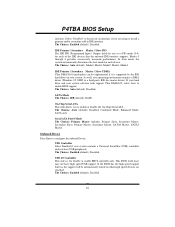
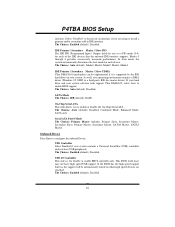
...devices that the onboard IDE interface supports. If your hard drive and your operating environment requires a DMA driver (Windows 95 OSR2 or a third party IDE bus master driver). Serial ATA Port 0 Mode ...devices are going to install a primary and/or secondary add-in your system contains a Universal Serial Bus (USB) controller and you to deactivate an interface if you set a PIO mode (0-4) ...
iDEQ 200T BIOS setup guide - Page 18


...password and press Enter to set the Keyboard power on the system board and you to decide to enable/ disable to support AC97 Audio/Modem.
The Choices: Enabled (default), Disabled. P4TBA BIOS Setup
USB Keyboard/Mouse Support... to invoke the boot ROM of the onboard LAN Chip. If install and FDC or the system has no floppy drive, select Disabled in this field.
The Choices: Auto (...
iDEQ 200T BIOS setup guide - Page 19


... to a system that retains these Power-On instructions; Using Parallel port as Extended Capabilities Port Using...CMOS area that had lost power previously without any subsequent manual intervention. Half-duplex mode permits transmission in one direction...18 Using Parallel port as Enhanced Parallel Port. P4TBA BIOS Setup
Onboard Serial Port2 Select an address and corresponding interrupt for the...
iDEQ 200T BIOS setup guide - Page 20


.... Means always set CMOS to the "On" status when AC power is lost Means always set to the "Off..." status when AC power is lost when system is live , system will automatically power on.
Game Port Address Game Port I /O Address. Midi Port IRQ This determines the IRQ in which the Midi Port can use. The Choices: 10 (default), 5
19 If AC power is lost .
P4TBA BIOS Setup...
iDEQ 200T BIOS setup guide - Page 21


...), Disabled.
There are four options of Power Management, three of the Advanced Configuration and Power Management (ACPI).
Power Management Setup
ACPI function
This item displays the status of which have fixed mode settings
20 ACPI Suspend Type
The item allows you to select the type (or degree) of power saving and is...
iDEQ 200T BIOS setup guide - Page 22
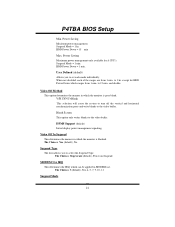
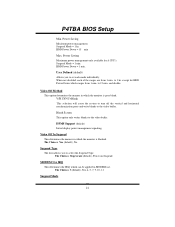
...Power Down = 1 min. User Defined (default) Allows you to set each of the ranges are from 1 min.
and disable. DPMS Support (default) Initial display power management signaling. Video Off In Suspend This ... This option only writes blanks to the video buffer. P4TBA BIOS Setup
Min.
Video Off Method This option determines the manner in which ranges from 1 min. The Choices: 3 ...
iDEQ 200T BIOS setup guide - Page 23


...configured as Enabled, even when the system is in a power down and after the set time of system inactivity, all devices except the CPU will power down mode.
The ...item allows you to enter the Soft-Off state when the system has "hung." P4TBA BIOS Setup
When enabled and after a set time of system inactivity. The Choices: Disabled (Default), Enabled. The Choices: Disabled (Default),...
iDEQ 200T BIOS setup guide - Page 25
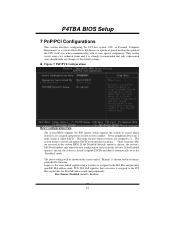
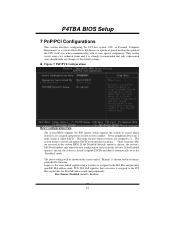
... Configurations
Reset Configuration Data The system BIOS supports the PnP feature which requires the system to record which resources are assigned to update ESCDs and then is called ESCD. If...system BIOS. The above settings will update only when the new configuration varies from conflict. This section covers some very technical items and it . P4TBA BIOS Setup
7 PnP/PCI Configurations...
iDEQ 200T BIOS setup guide - Page 26


... watches for the Write access to "Manual".
In PCI based systems, where the VGA controller is on the PCI bus and a non-VGA graphic controller is set to the VGA palette and registers the...conflicts.
Be sure that will need to assign IRQ & DMA for add-on cards. P4TBA BIOS Setup
Resources Controlled By
By Choosing "Auto(ESCD)" (default), the system BIOS will detect the system ...
Biostar IDEQ 200TB Reviews
Do you have an experience with the Biostar IDEQ 200TB that you would like to share?
Earn 750 points for your review!
We have not received any reviews for Biostar yet.
Earn 750 points for your review!
