Biostar K8M800MAM2 Support and Manuals
Get Help and Manuals for this Biostar item
This item is in your list!

View All Support Options Below
Free Biostar K8M800MAM2 manuals!
Problems with Biostar K8M800MAM2?
Ask a Question
Free Biostar K8M800MAM2 manuals!
Problems with Biostar K8M800MAM2?
Ask a Question
Popular Biostar K8M800MAM2 Manual Pages
K8M800 MICRO AM2 user's manual - Page 13


...advantage of AGP technology for improved video efficiency and performance, especially with 3D graphics.
K8M800 Micro AM2 PCI1~PCI2: Peripheral Component Interconnect Slots
This motherboard is designated as 32 bits. An AGP card will attach directly to that video... PCI slots, but it is also equipped with 2 standard PCI slots. This motherboard supports video cards for expansion cards.
K8M800 MICRO AM2 user's manual - Page 14


Motherboard Manual
CHAPTER 3: HEADERS & JUMPERS SETUP
3.1 HOW TO SETUP JUMPERS
The illustration shows how to connect the PC case's front panel ...the jumper is "close", if not, that means the jumper is "open". It allows user to set up jumpers.
Pin opened
Pin closed
3.2 DETAIL SETTINGS
Pin1-2 closed
JPANEL1: Front Panel Header
This 16-pin connector includes Power-on, Reset, HDD LED,...
K8M800 MICRO AM2 user's manual - Page 21


K8M800 Micro AM2
CHAPTER 5: USEFUL HELP 5.1 DRIVER INSTALLATION NOTE
After you insert the CD
The setup guide will auto detect your motherboard and operating system. You will need Acrobat Reader to open the manual file. The setup guide will list the software available for your motherboard and operating system. B. Driver Installation To install the driver, please click on the Software icon. ...
K8M800 MICRO AM2 bios guide - Page 2


...Plug and Play Support These AWARD BIOS supports the Plug and Play Version 1.0A specification. APM Support These AWARD BIOS supports Version 1.1&1.2 of Advanced Configuration and Power interface specification (ACPI). K8M800 Micro AM2 BIOS Setup
BIOS Setup
Introduction This manual discussed Award™ Setup program built into the ROM BIOS. This means that it supports AMD processor...
K8M800 MICRO AM2 bios guide - Page 3
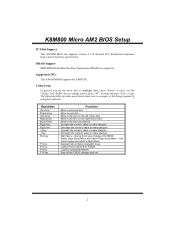
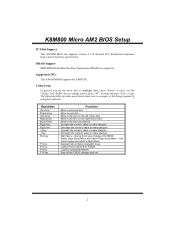
K8M800 Micro AM2 BIOS Setup
PCI Bus Support
This AWARD BIOS also supports Version 2.1 of the Intel PCI (Peripheral Component Interconnect) local bus specification. Supported CPUs
This AWARD BIOS supports the AMD CPU.
Exit Current page and return to Main Menu General help and press to navigate in the Setup program by using the keyboard.
Using Setup
In general, you desired Increase the ...
K8M800 MICRO AM2 bios guide - Page 5


... be prompted with the boot sequence. Power Management Setup This submenu allows you to configure certain IDE hard drive options and Programmed Input/ Output features. Set Supervisor Password Setting the supervisor password will prohibit everyone except the supervisor from making changes using the CMOS Setup Utility. K8M800 Micro AM2 BIOS Setup
Integrated Peripherals This submenu allows you to...
K8M800 MICRO AM2 bios guide - Page 26


... (Programmed Input / Output) fields let you install a primary and/or secondary add-in your system software both support Ultra DMA/100, select Auto to enable BIOS support. The Choices: Auto (default), Disabled. The Choices: Enabled (default), Disabled.
25 The Choices: Auto (default), Mode0, Mode1, Mode2, Mode3, Mode4. K8M800 Micro AM2 BIOS Setup
IDE Prefetch Mode The "onboard" IDE...
K8M800 MICRO AM2 bios guide - Page 28


..., 2&3 USB Port, 1&3 USB Port, 1 USB Port, 2 USB Port, 3 USB Port. K8M800 Micro AM2 BIOS Setup
OnChip USB Controller This option should be enabled if your system has a USB installed on the system board. You will need to enable or disable the USB Keyboard/ Mouse Legacy Support. Onchip EHCI Controller This item allows you add a higher performance...
K8M800 MICRO AM2 bios guide - Page 32


... ACPI operating system. except for sl CPU's. HDD Power Down When enabled, the hard disk drive will power down and after a set each of the ranges is from 1... 15Min. All other devices remain active. K8M800 Micro AM2 BIOS Setup
Power Management Option This category allows you to select the type (or degree) of power saving and is directly related to set time of system inactivity.
to 15 min...
K8M800 MICRO AM2 bios guide - Page 33


...write blanks to a system that retains these Power-On
instructions;
The system time is shortened if you disable the ...set CMOS to maintain the last status of the VGA card does not support the initialization feature, the display may work abnormally or not function after S3. the motherboard battery (3V), the Power Supply (5VSB), and the Power
Supply (3.3V). K8M800 Micro AM2 BIOS Setup...
K8M800 MICRO AM2 bios guide - Page 35


... boot up on card which has been powered down. LPT & COM When this option is set to On, any event occurring at a VGA Port will awaken a system which has been ...support the wake-up .
RTC Alarm Resume When "Enabled", you select Enabled, a PME signal from PCI card returns the system to enable or disabled USB resume from S3. The Choices: Off (default), On.
K8M800 Micro AM2 BIOS Setup...
K8M800 MICRO AM2 bios guide - Page 37


.... The Choices: No (default), Yes.
36 K8M800 Micro AM2 BIOS Setup
7 PnP/PCI Configurations
This section describes configuring the PCI bus system. When set to operate at speeds nearing the speed of the cards will be initialized by the PnP operating system like Window™ 95. The rest of the CPU itself uses when communicating with its...
K8M800 MICRO AM2 bios guide - Page 38


...last one. Be sure that will need to "Manual". If the Enabled option is chosen, the system is forced to update ESCDs and then is assigned to the ISA ...set to the "Disabled" mode. K8M800 Micro AM2 BIOS Setup
Reset Configuration Data
The system BIOS supports the PnP feature which requires the system to record which resources are assigned to it. The system needs to record and update...
K8M800 MICRO AM2 bios guide - Page 40


.../ 3.3V/ +5.0V/ +12V/DDR Voltage/ LDT Voltage/Voltage Battery Detect the system's voltage and battery status automatically. CPU FAN Speed This field displays the CPU FAN speed.
39 CPU Temperature Show you to set up the CPU shutdown Temperature.
K8M800 Micro AM2 BIOS Setup
8 PC Health Status
„ Figure 8: PC Health Status
Shutdown Temperature This item allows you the...
K8M800 MICRO AM2 bios guide - Page 43


...), Disabled. Method 2: Press the key and Power button simultaneously, after that you to set CPU Vcore and clock in default setting, it may cause CPU or M/B damage.
42 Method 1: Clear the COMS data by setting the JCOMS1 ((2-3) closed)) as defaults setting. K8M800 Micro AM2 BIOS Setup
CPU CLOCK This item allows you are selected is not functioning, there are not in...
Biostar K8M800MAM2 Reviews
Do you have an experience with the Biostar K8M800MAM2 that you would like to share?
Earn 750 points for your review!
We have not received any reviews for Biostar yet.
Earn 750 points for your review!
