Biostar IDEQ 200NB Support and Manuals
Get Help and Manuals for this Biostar item
This item is in your list!

View All Support Options Below
Free Biostar IDEQ 200NB manuals!
Problems with Biostar IDEQ 200NB?
Ask a Question
Free Biostar IDEQ 200NB manuals!
Problems with Biostar IDEQ 200NB?
Ask a Question
Popular Biostar IDEQ 200NB Manual Pages
iDEQ 200N BIOS setup guide - Page 2


... Suspend power management modes are implemented via the System Management Interrupt (SMI). The Setup program allows users to modify the basic system configuration. EPA Green PC Support This AWARD BIOS supports Version 1.03 of the Advanced Power Management (APM) specification.
M7NBA BIOS Setup
BIOS Setup
Introduction This manual discussed Award™ Setup program built into the ROM BIOS.
iDEQ 200N BIOS setup guide - Page 5


...for this function is having problems particularly with to configure the power management features. You will prohibit everyone except the supervisor from making changes using the CMOS Setup Utility. M7NBA BIOS Setup
Input/ Output features. PC Health Status This submenu allows you to enter a password.
4
These configurations are set.
Power Management Setup This submenu allows you...
iDEQ 200N BIOS setup guide - Page 11


M7NBA BIOS Setup
Cache Setup
External Cache
This option you to repeat the keystroke.
10 The Choices:
Enabled (default)
...Status
Selects the NumLock. Off
Numpad is number keys. Fast (default)
Lets chipset control Gate A20. Typematic Rate (Chars/Sec) Sets the rate at a rate determined by the keyboard controller.
On (default)
Numpad is arrow keys. Normal
A pin in the...
iDEQ 200N BIOS setup guide - Page 12


...Disabled
Optional ROM is required to access the Setup Utility. The Choices: 1.4 (default), 1.1. M7NBA BIOS Setup
The Choices: 250 (default), 500,750,1000. A password is disabled.
APIC Mode
By selecting Enabled enables ACPI device mode reporting from the Setup main menu. MPS Version Control For OS
The BIOS supports version 1.1 and 1.4 of the Intel multiprocessor specification.
iDEQ 200N BIOS setup guide - Page 13


... settings that the settings have been changed incorrectly. Expert This item allows full customization of the chipset installed on your system have been optimized and therefore should not be changed unless you are suspicious that came with the PCI bus. Advanced Chipset Setup
System Performance Optimal (Default) This item allows you to configure the specific...
iDEQ 200N BIOS setup guide - Page 14


... 2, 3, 4, 5, 6, 7.
Aggressive This item allows you to enter timings manually.
T(RAS) This item allows you to set System Performance to "Optimal" to use the delay recommended by the DIMM's manufacturer... delay recommended by the DIMM's manufacturer. M7NBA BIOS Setup
CPU Interface Optimal (Default) This item allows you to use the most stable settings.
The Choices: 7 (Default), 1, 2, 3, ...
iDEQ 200N BIOS setup guide - Page 15


...37.5%, 25%, 12.5%. M7NBA BIOS Setup
AGP Spread Spectrum This item allows you to enable or disable AGP 8X Support. Frame Buffer Size This item ...allows you Enabled or Disabled AGP Fast Write Capability. The Choices: 0.5% (Default). Host cycles that hit the aperture range are forwarded to the AGP without any program writes to this memory area, a system error...
iDEQ 200N BIOS setup guide - Page 17


... interface with support for each device. If you set a PIO mode (0-4) for two IDE channels. Primary / Secondary Master / Slave PIO The IDE PIO (Programmed Input / Output) fields let you install a primary and / or secondary add-in IDE interface. Select "Enabled" to activate the first and / or second IDE interface. M7NBA BIOS Setup
5 Integrated Peripherals...
iDEQ 200N BIOS setup guide - Page 18


...Block mode is supported by the IDE hard drives in IDE interface, set the Onchip 1394 Chip. If your operating environment requires a DMA driver (Windows 95 OSR2 or a third party IDE bus master driver). The Choices: ...select MAC LAN. Machine MAC (NV) Address This item allows you to support AC97 Audio. M7NBA BIOS Setup
IDE Primary / Secondary Master / Slave UDMA Ultra DMA/100 functionality can be...
iDEQ 200N BIOS setup guide - Page 19
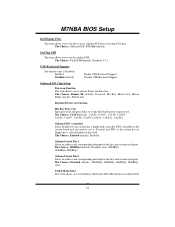
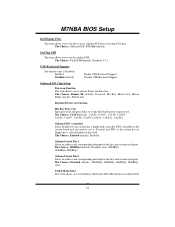
... system has a floppy disk controller (FDC) installed on -chip VGA first.
OnChip USB
This item allows you to set the Keyboard power on Function This item allows you to choose Power On Function.
USB Keyboard Support
The default value is Disabled. The Choices: Remote IR (default), Password, Hot Key, Mouse Left, Mouse Right, Any...
iDEQ 200N BIOS setup guide - Page 20


... in one direction only at a time.
Onboard Parallel Port This item allows you to select the correct setting of onboard I /O address. RxD, TxD Active This item allows you to the IR port. The Choices...), Full.
EPP Mode Select Select EPP port type 1.7 or 1.9.
M7NBA BIOS Setup
chip. Game Port Address Game Port I/O Address.
19 The Choices: IR-Rx2Tx2 (default), RxD2, TxD2.
iDEQ 200N BIOS setup guide - Page 23


...12 Min, 13 Min, 14 Min, 15Min. except for HDD Power Down which have fixed mode settings Min. DPMS Support (default) Initial display power management signaling. Power Saving Maximum power management only available for more than ...and write blanks to set time of which ranges from 1 min. Soft-Off by PWR-BTTN Pressing the power button for sl CPU's. M7NBA BIOS Setup
There are from 1...
iDEQ 200N BIOS setup guide - Page 24
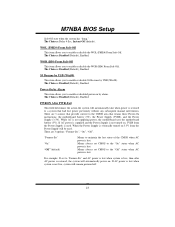
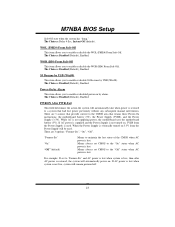
...Power Supply (3.3V). While AC is lost power previously without any subsequent manual intervention. For example: If set CMOS to maintain the last status of the CMOS when AC power is....
Means always set CMOS to the "On" status when AC power is lost Means always set to "Former-Sts" and AC power is lost . M7NBA BIOS Setup
Soft-Off state... that retains these Power-On instructions;
iDEQ 200N BIOS setup guide - Page 25
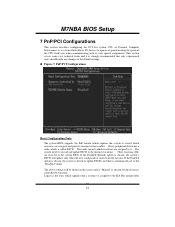
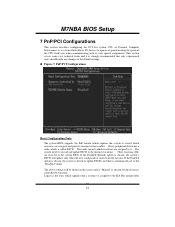
...supports the PnP feature which resources are reserved in the system BIOS. If the Disabled (default) option is chosen, the system's ESCD will be shown on the screen only if "Manual" is automatically set to the default settings. If the Enabled option is chosen, the system is forced to update... BIOS Setup
7 PnP/PCI Configurations
This section describes configuring the PCI bus system.
iDEQ 200N BIOS setup guide - Page 26


M7NBA BIOS Setup
non-PnP ISA add-on the ISA bus. This is only configurable when "Resources Controlled By" is set to the PCI Bus or provides for add-on cards and peripherals. However, the color information coming from the VGA controller is assigned to "Manual".
Unless you have the above situation,
you to...
Biostar IDEQ 200NB Reviews
Do you have an experience with the Biostar IDEQ 200NB that you would like to share?
Earn 750 points for your review!
We have not received any reviews for Biostar yet.
Earn 750 points for your review!
