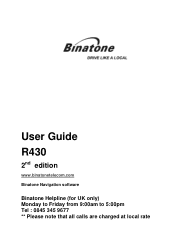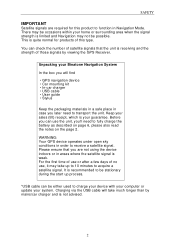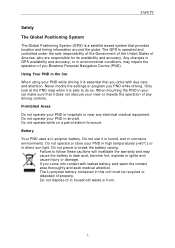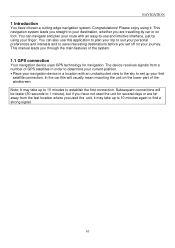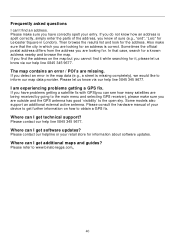Binatone R430 Support and Manuals
Get Help and Manuals for this Binatone item

View All Support Options Below
Free Binatone R430 manuals!
Problems with Binatone R430?
Ask a Question
Free Binatone R430 manuals!
Problems with Binatone R430?
Ask a Question
Most Recent Binatone R430 Questions
Default Setting
I accepted the default setting on my R430 and it has wiped the whole machine and left me with nothin...
I accepted the default setting on my R430 and it has wiped the whole machine and left me with nothin...
(Posted by usgriffins 6 years ago)
How Do I Charge The Battery On My R430 Weu?
(Posted by bkeyser53 9 years ago)
My Binatone R430 Will Not Turn On
my binatone r430 satnav will not turn on or charge up, red charge light stays on no mater how long i...
my binatone r430 satnav will not turn on or charge up, red charge light stays on no mater how long i...
(Posted by marcwhite18936 9 years ago)
Can I Up Date Binatone Form My Pc
(Posted by eeagletwo 9 years ago)
Hi I Have The Binatone R430 Sat Nav
Hi I'm experiencen some problem getting my sat nav to work it seems to b when I turned on after usin...
Hi I'm experiencen some problem getting my sat nav to work it seems to b when I turned on after usin...
(Posted by Phillipr2009 9 years ago)
Popular Binatone R430 Manual Pages
Binatone R430 Reviews
We have not received any reviews for Binatone yet.