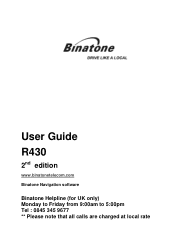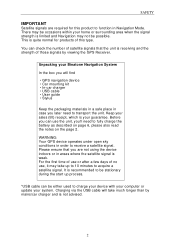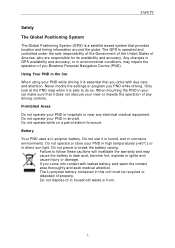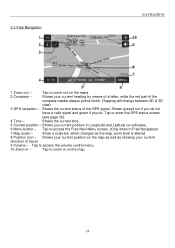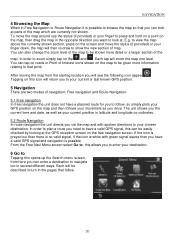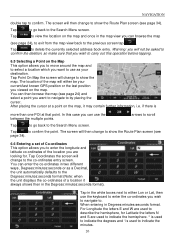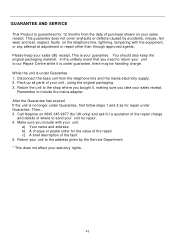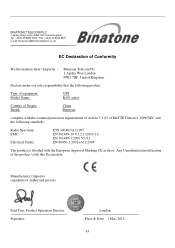Binatone R430 Support Question
Find answers below for this question about Binatone R430.Need a Binatone R430 manual? We have 1 online manual for this item!
Question posted by eeagletwo on October 28th, 2014
Can I Up Date Binatone Form My Pc
The person who posted this question about this Binatone product did not include a detailed explanation. Please use the "Request More Information" button to the right if more details would help you to answer this question.
Current Answers
Related Binatone R430 Manual Pages
Similar Questions
My Pc Is Not Recognizing My S500 Sat Nav Through Windoes 19 Pc
i can't get my windows to update my sat nav
i can't get my windows to update my sat nav
(Posted by tthatties 8 years ago)
My Binatone R430 Will Not Turn On
my binatone r430 satnav will not turn on or charge up, red charge light stays on no mater how long i...
my binatone r430 satnav will not turn on or charge up, red charge light stays on no mater how long i...
(Posted by marcwhite18936 9 years ago)
Hi I Have The Binatone R430 Sat Nav
Hi I'm experiencen some problem getting my sat nav to work it seems to b when I turned on after usin...
Hi I'm experiencen some problem getting my sat nav to work it seems to b when I turned on after usin...
(Posted by Phillipr2009 9 years ago)