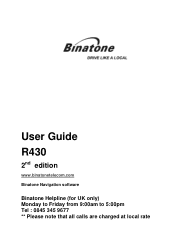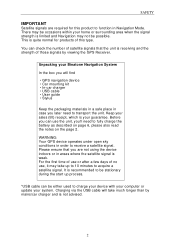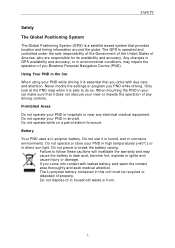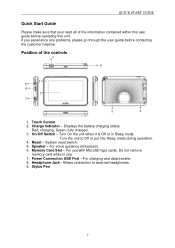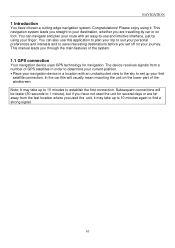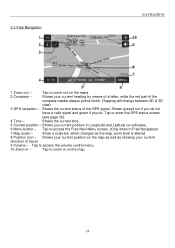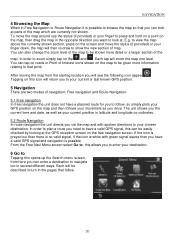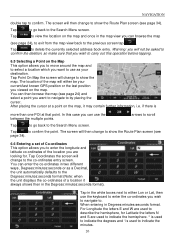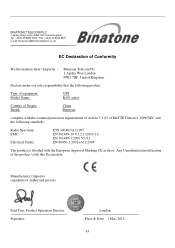Binatone R430 Support Question
Find answers below for this question about Binatone R430.Need a Binatone R430 manual? We have 1 online manual for this item!
Question posted by marcwhite18936 on January 25th, 2015
My Binatone R430 Will Not Turn On
my binatone r430 satnav will not turn on or charge up, red charge light stays on no mater how long it is on charge for. This fault is from new as i brought this for my wife and it has never been used, its as if the battery inside is not connected.
Current Answers
Answer #1: Posted by TechSupport101 on January 26th, 2015 1:29 AM
Hi. The best way to deal with products that comes with what appears to be 'Manufacturer fault' is to return them to the retailer. This model comes with a 1 year (12 months) warranty.
Related Binatone R430 Manual Pages
Similar Questions
Default Setting
I accepted the default setting on my R430 and it has wiped the whole machine and left me with nothin...
I accepted the default setting on my R430 and it has wiped the whole machine and left me with nothin...
(Posted by usgriffins 6 years ago)
Hi I Have The Binatone R430 Sat Nav
Hi I'm experiencen some problem getting my sat nav to work it seems to b when I turned on after usin...
Hi I'm experiencen some problem getting my sat nav to work it seems to b when I turned on after usin...
(Posted by Phillipr2009 9 years ago)
Wont Turn On.
I have a 3rd edition S500 and although fully charged I cannot get the unit to turn on. Can you give ...
I have a 3rd edition S500 and although fully charged I cannot get the unit to turn on. Can you give ...
(Posted by Niknik33 9 years ago)
Stays On Calibration Screen When First Turned On??
When i turn it on it goes straight to calibrate and when i do it, it just wont work?? how can i fix ...
When i turn it on it goes straight to calibrate and when i do it, it just wont work?? how can i fix ...
(Posted by coreilly88 10 years ago)