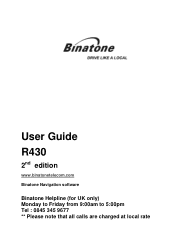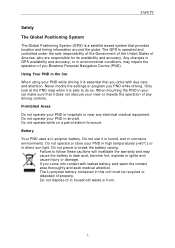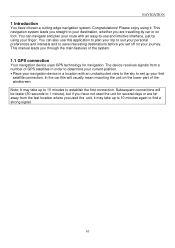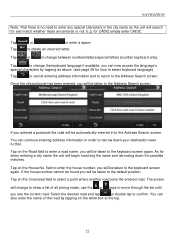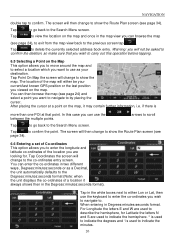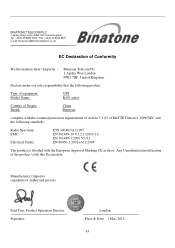Binatone R430 Support Question
Find answers below for this question about Binatone R430.Need a Binatone R430 manual? We have 1 online manual for this item!
Question posted by usgriffins on July 11th, 2017
Default Setting
I accepted the default setting on my R430 and it has wiped the whole machine and left me with nothing.Where to next please ?
Current Answers
Related Binatone R430 Manual Pages
Similar Questions
My Binatone R430 Will Not Turn On
my binatone r430 satnav will not turn on or charge up, red charge light stays on no mater how long i...
my binatone r430 satnav will not turn on or charge up, red charge light stays on no mater how long i...
(Posted by marcwhite18936 9 years ago)
Hi I Have The Binatone R430 Sat Nav
Hi I'm experiencen some problem getting my sat nav to work it seems to b when I turned on after usin...
Hi I'm experiencen some problem getting my sat nav to work it seems to b when I turned on after usin...
(Posted by Phillipr2009 9 years ago)
Has Anybody Got The User Manual For Binatone Latitude 650? 2 -way Radio Set
Hi I lost my manual and need to find a copy so that I can remember how to use the set
Hi I lost my manual and need to find a copy so that I can remember how to use the set
(Posted by KenpoJohn 10 years ago)
I Live In A Uk Country Area Dd53qg). No Street Numbers ... How Do I Set Home Loc
I live in a UK country area (DD53QG). No street numbers ... how do I set and save 'go home' location...
I live in a UK country area (DD53QG). No street numbers ... how do I set and save 'go home' location...
(Posted by briancallison 10 years ago)