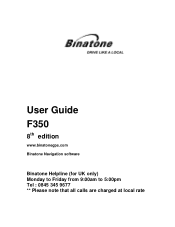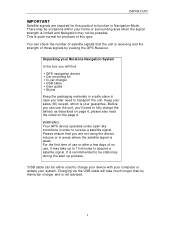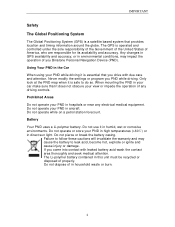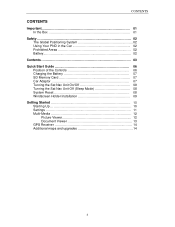Binatone F350 Support Question
Find answers below for this question about Binatone F350.Need a Binatone F350 manual? We have 1 online manual for this item!
Question posted by briancallison on February 10th, 2014
I Live In A Uk Country Area Dd53qg). No Street Numbers ... How Do I Set Home Loc
I live in a UK country area (DD53QG). No street numbers ... how do I set and save 'go home' location ... can I enter it as a lat/longcoordinate while statioart at location?
Current Answers
Related Binatone F350 Manual Pages
Similar Questions
Can I Update My Binatone F350
can i do a software update for my binatone f350?
can i do a software update for my binatone f350?
(Posted by nickyrice1977 9 years ago)
Florida Maps On This Device?
Can I download Florida road maps onto the Binatone F350?
Can I download Florida road maps onto the Binatone F350?
(Posted by tmckay86944 10 years ago)
Has Anybody Got The User Manual For Binatone Latitude 650? 2 -way Radio Set
Hi I lost my manual and need to find a copy so that I can remember how to use the set
Hi I lost my manual and need to find a copy so that I can remember how to use the set
(Posted by KenpoJohn 10 years ago)