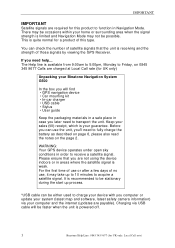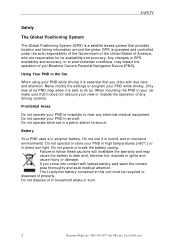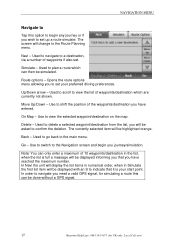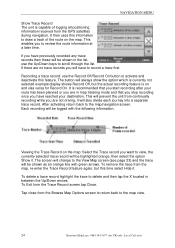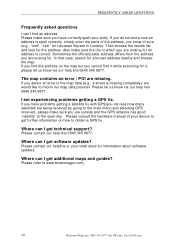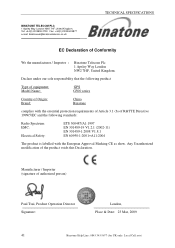Binatone G500 Support and Manuals
Get Help and Manuals for this Binatone item

View All Support Options Below
Free Binatone G500 manuals!
Problems with Binatone G500?
Ask a Question
Free Binatone G500 manuals!
Problems with Binatone G500?
Ask a Question
Most Recent Binatone G500 Questions
How Do I Update My Binatone G500 Sat Nav
(Posted by malbegg 2 years ago)
Deleted Software By Mistake
How do I recover or can I download any new software and update?
How do I recover or can I download any new software and update?
(Posted by junenromeo 8 years ago)
Has Anybody Got The User Manual For Binatone Latitude 650? 2 -way Radio Set
Hi I lost my manual and need to find a copy so that I can remember how to use the set
Hi I lost my manual and need to find a copy so that I can remember how to use the set
(Posted by KenpoJohn 10 years ago)
Binatone G500 Videos
Popular Binatone G500 Manual Pages
Binatone G500 Reviews
We have not received any reviews for Binatone yet.