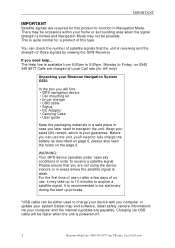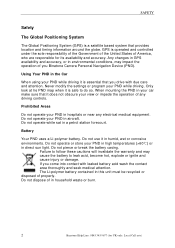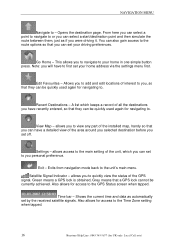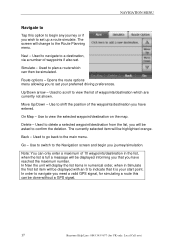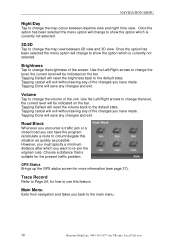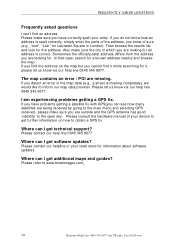Binatone G350 Support and Manuals
Get Help and Manuals for this Binatone item

View All Support Options Below
Free Binatone G350 manuals!
Problems with Binatone G350?
Ask a Question
Free Binatone G350 manuals!
Problems with Binatone G350?
Ask a Question
Most Recent Binatone G350 Questions
Map Updates
is it possible to put uk map updates on this device please
is it possible to put uk map updates on this device please
(Posted by diane2sean 7 years ago)
Upgrade My Binatone
I would like to upgrade my Binatone form my computer
I would like to upgrade my Binatone form my computer
(Posted by philippastuartc 8 years ago)
How Do I Update My Binatone G350?
how do i update my binatone g350
how do i update my binatone g350
(Posted by hotchickanna50 9 years ago)
Update,gps Is Inactive
(Posted by mkrajewska73 10 years ago)
How To Update Software And New Maps
(Posted by brighteyesbev 10 years ago)
Popular Binatone G350 Manual Pages
Binatone G350 Reviews
We have not received any reviews for Binatone yet.