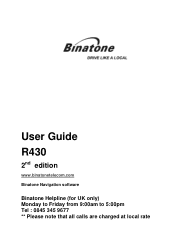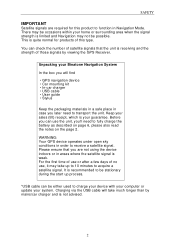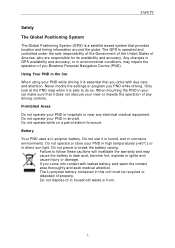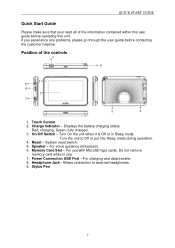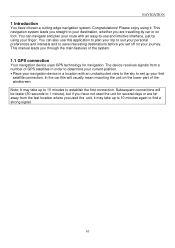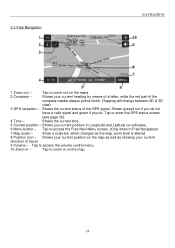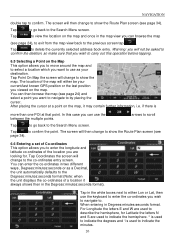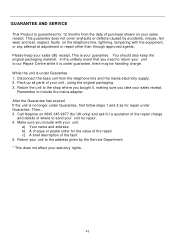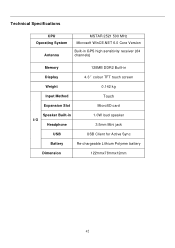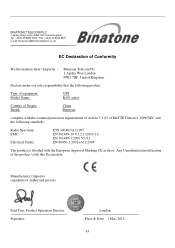Binatone R430 Support Question
Find answers below for this question about Binatone R430.Need a Binatone R430 manual? We have 1 online manual for this item!
Question posted by bkeyser53 on March 22nd, 2015
How Do I Charge The Battery On My R430 Weu?
The person who posted this question about this Binatone product did not include a detailed explanation. Please use the "Request More Information" button to the right if more details would help you to answer this question.
Current Answers
Answer #1: Posted by Brainerd on March 23rd, 2015 1:01 AM
Hi, please refer to page 6 of the downloadable user manual here:
http://www.helpowl.com/manuals/Binatone/R430/183930
http://www.helpowl.com/manuals/Binatone/R430/183930
I hope this helps you!
Please press accept to reward my effort or post again with more details if not satisfied.
Regards, Brainerd
Related Binatone R430 Manual Pages
Similar Questions
Default Setting
I accepted the default setting on my R430 and it has wiped the whole machine and left me with nothin...
I accepted the default setting on my R430 and it has wiped the whole machine and left me with nothin...
(Posted by usgriffins 6 years ago)
Gps Signal And Voive
1. Its lost sound2. its not getting gps signals quickly
1. Its lost sound2. its not getting gps signals quickly
(Posted by philipmammen 7 years ago)
My Binatone R430 Will Not Turn On
my binatone r430 satnav will not turn on or charge up, red charge light stays on no mater how long i...
my binatone r430 satnav will not turn on or charge up, red charge light stays on no mater how long i...
(Posted by marcwhite18936 9 years ago)
Hi I Have The Binatone R430 Sat Nav
Hi I'm experiencen some problem getting my sat nav to work it seems to b when I turned on after usin...
Hi I'm experiencen some problem getting my sat nav to work it seems to b when I turned on after usin...
(Posted by Phillipr2009 9 years ago)