Binatone F350 Support Question
Find answers below for this question about Binatone F350.Need a Binatone F350 manual? We have 1 online manual for this item!
Question posted by coreilly88 on July 16th, 2013
Stays On Calibration Screen When First Turned On??
When i turn it on it goes straight to calibrate and when i do it, it just wont work?? how can i fix this??
Current Answers
There are currently no answers that have been posted for this question.
Be the first to post an answer! Remember that you can earn up to 1,100 points for every answer you submit. The better the quality of your answer, the better chance it has to be accepted.
Be the first to post an answer! Remember that you can earn up to 1,100 points for every answer you submit. The better the quality of your answer, the better chance it has to be accepted.
Related Binatone F350 Manual Pages
User Manual - Page 1
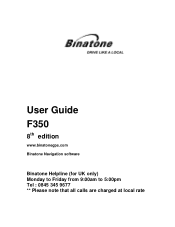
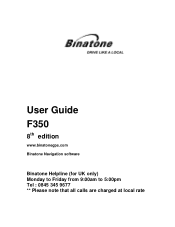
User Guide F350
8th edition
www.binatonegps.com Binatone Navigation software
Binatone Helpline (for UK only) Monday to Friday from 9:00am to 5:00pm Tel : 0845 345 9677 ** Please note that all calls are charged at local rate
User Manual - Page 4
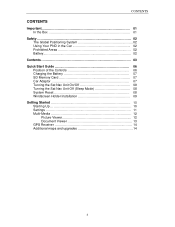
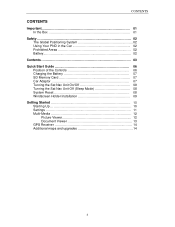
...
Contents 03 Quick Start Guide 06
Position of the Controls 06 Charging the Battery 07 SD Memory Card 07 Car Adaptor 07 Turning the Sat Nav Unit On/Off 08 Turning the Sat Nav Unit Off (Sleep Mode 08 System Reset 08 Windscreen Holder Installation 09 Getting Started 10 Starting Up 10...
User Manual - Page 5


... Selecting a Recent Destination 24 6.5 Selecting a Point on the Map 24 6.6 Entering a set of Co-ordinates 25 6.7 To Navigate Directly Home 26
7. Introduction 15 1.1 GPS connection 15
2. Navigational Map Screens 17
3.1 Free Navigation 17 3.2 Route Navigation 18
4. Navigation 19 5.1 Free navigation 19 5.2 Route Navigation 19
6. Settings 28 8.1 Language 29 8.2 Safety Alert 29...
User Manual - Page 6


CONTENTS 8.11 Brightness 34 8.12 Calibration 34 9. Route Plan 34 9.1 Navigating 34 9.2 Waypoints 35 9.3 Simulate 35 9.4 Route Options 36 ... 37
Frequently asked questions 38
The map contains an error / POI's are missing 38 I am experiencing problems getting a GPS fix 38 Where can I get technical support 38 Where can I get additional maps and guides 38
Guarantee and service 39 Technical...
User Manual - Page 7


... Sleep mode during operation. 4. Charge Indicator- Reset - Memory Card Slot - fully charged. 3. Turn the unit to external headphones.
6 Speaker - Do not remove a
memory card while it is ... contained within this unit.
On/Off button - Power Connection USB Port - Touch Screen 2.
Displays the battery charging status. Headphone Jack- Compatible with MicroSD cards. QUICK ...
User Manual - Page 8


...especially on the unit will be away from the slot. It is very low the
unit will turn green. When fully charged the red light will not fully charge.
the contacts should be significantly ... indicator on long journeys. Car Adapter
When using your GPS device for 5 hours via the mains/car charger, or until the charge light turns green. When using your PND in the car we recommend...
User Manual - Page 9


...within 10 seconds, the unit will show the same screen as when the
unit entered sleep mode.
Reset the system if the following display,
Turning the Sat Nav Unit Off or Sleep Mode
Press ... of the unit for around 3 seconds during operation, the unit will turn Off with the power button. • No response with screen refresh rate or operation, resulting in order to press. Note: If ...
User Manual - Page 12


...' you press on your battery level.
11 You can increase or decrease the level by receiving 3 GPS signals. This can release the mute status. is shown when un-muted, " can also be done...the brightness of sale. Power
The power page contains the information on the SETTINGS icon the following screen is displayed. If you can also be changed e.g. To exit this is highlighted blue. Time ...
User Manual - Page 13


...
Press "Language" to confirm and exit. Use the
and
keys to confirm the reset. Select the language you to default the unit or to calibrate the screen to your touches.
Default
The unit will be returned to view.
You will need to use this option you want to the previous menu. After...
User Manual - Page 18


... - Tap to access the volume control menu.
10 Zoom in Longitude and Latitude co-ordinates.
6 Menu button - Though the screens look very similar there are shown below. Tap to enter the GPS
status screen (see page 31).
4 Time - Shows the current status of travel.
9 Volume -
Tap to zoom out on the maps.
2 Compass...
User Manual - Page 19


... - Tap to the manoeuvre. Show the position of a point of the road you will be followed.
18 Next road - Shows the name of interest.
13 Turn indicator - Shows the remaining distance to your destination. Shows the estimated time you are currently on via the settings (see page 29).
12 POI icon...
User Manual - Page 20


... on roads or Point of Interest icons shown on the free navigation screen. Each tap will be given more detail or a larger section of the map. You can look at the GPS reception screen on the map to be described in turn in the opposite direction you to show the new section of map...
User Manual - Page 23


...to without having to scroll the map to the area you last had a GPS lock). The screen will now be taken to the keyboard screen again. Once you have the following options; Place
the cursor on the ... and tap
or
double tap to .
You will be taken
directly to the Route Plan screen and your current GPS position or the position where you wish to select around your location, or allow you to...
User Manual - Page 26
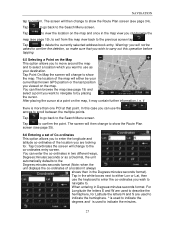
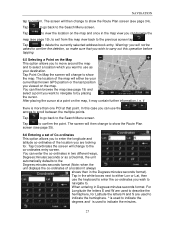
...one POI at a point on the map. if
there is used to the previous screen tap
.
The screen will not be your destination. Tap
to confirm the point. After placing the cursor at...the map and once in two different ways, Degrees:minutes:seconds or as your current/last known GPS position or the last position you wish to navigate to scroll between the multiple points. NAVIGATION
tap...
User Manual - Page 30


Speed camera on with a fixed speed limit icon, if you exceed the speed limit (including any trace records these will return
to the settings screen.
8.2 Safety Alert Tap to confirm the unit... the settings
8.3 Trace Record The unit is activated. This enables you can choose from the GPS satellites during navigation. Select the required language so that it affect the text on the speed ...
User Manual - Page 31
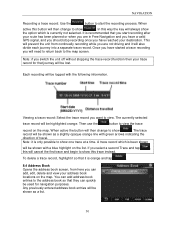
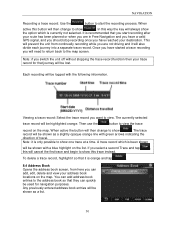
... delete and view your destination. Once you have started a trace recording
you have a valid
GPS signal, and you should stop recording once you will be highlighted orange. Note: it is only... you want to show
. The currently selected
trace record will then change to the map screen.
Then use the
button to show
.
When
active this trace instead. You can add address...
User Manual - Page 34


... manually set the time zone according to your current GPS position.
The fix status will be shown above sea
level and your
current GPS position. Tap this information is referred to as a 3D fix. The right half of the screen shows the position of the navigation screens.
The selected option will be shown with this option...
User Manual - Page 35


... either automatic or manually, you can begin navigating, carry out a simulation of the screen so as the change is made. This will change to the Free Navigation Menu
screen.
The screen will adjust the time by adding 1 hour as bars, with an arrow indicating the currently selected
level. Tap
to return to the calibration screen;
User Manual - Page 38


... route you via the detour route.
Included is indicated by the 2 arrows and 2 numbers separated by turn type. Use the or keys to the navigation screen but will
now direct you have planned on a new screen. If you have planned and stop navigating, you have added waypoints then the route directions will be...
User Manual - Page 42


... essential protection requirements of Article 3.1 (b) of the product voids this Declaration.
Declare under our sole responsibility that the following product
Type of equipment: Model Name:
GPS F350 series
Country of Origin: Brand:
China Binatone
complies with the European Approval Marking CE as show.
Similar Questions
My Binatone R430 Will Not Turn On
my binatone r430 satnav will not turn on or charge up, red charge light stays on no mater how long i...
my binatone r430 satnav will not turn on or charge up, red charge light stays on no mater how long i...
(Posted by marcwhite18936 9 years ago)
Can I Update My Binatone F350
can i do a software update for my binatone f350?
can i do a software update for my binatone f350?
(Posted by nickyrice1977 9 years ago)
Wont Turn On.
I have a 3rd edition S500 and although fully charged I cannot get the unit to turn on. Can you give ...
I have a 3rd edition S500 and although fully charged I cannot get the unit to turn on. Can you give ...
(Posted by Niknik33 9 years ago)

