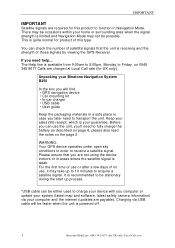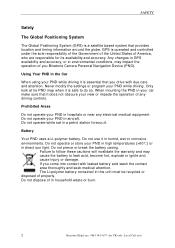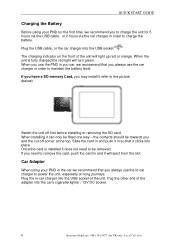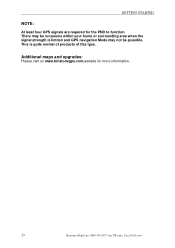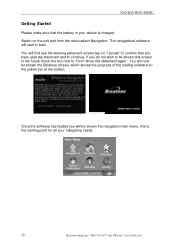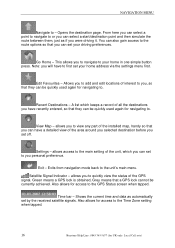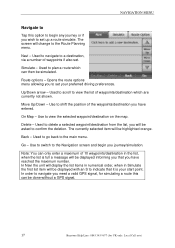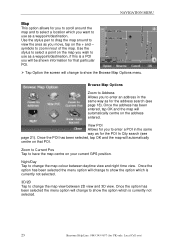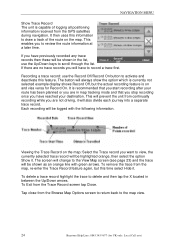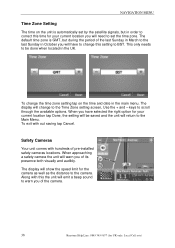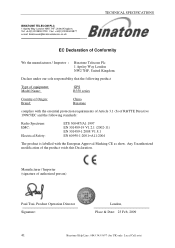Binatone B350 Support Question
Find answers below for this question about Binatone B350.Need a Binatone B350 manual? We have 1 online manual for this item!
Question posted by davidmichael135 on February 19th, 2015
Need An Up Date For My Binetone B350 Satnav
The person who posted this question about this Binatone product did not include a detailed explanation. Please use the "Request More Information" button to the right if more details would help you to answer this question.
Current Answers
Related Binatone B350 Manual Pages
Similar Questions
Hi, I Need To Update The Maps Binatone Satnav D430
Hi, I just bought a second hand Binatone satnav d430 and need to update the maps. also I plug it int...
Hi, I just bought a second hand Binatone satnav d430 and need to update the maps. also I plug it int...
(Posted by lessanders 6 years ago)
How Many Addresses Can I Store On The B350?
I have to visit about 115 different postcodes as part of my job and I need to know if the B350 Sat N...
I have to visit about 115 different postcodes as part of my job and I need to know if the B350 Sat N...
(Posted by sueandkevinhonan 8 years ago)
How Do I Update My B350?? It Is Quite Old
Ibought my b350 sat nav about 5 yrs ago, since then it has not been updated,not being aux fait with ...
Ibought my b350 sat nav about 5 yrs ago, since then it has not been updated,not being aux fait with ...
(Posted by brilil46 9 years ago)
Binatone B350 Sat Nav
screen has frozen will just load to Binatone logo & "drive like a local" message
screen has frozen will just load to Binatone logo & "drive like a local" message
(Posted by harvey418 10 years ago)