Binatone B350 Support Question
Find answers below for this question about Binatone B350.Need a Binatone B350 manual? We have 1 online manual for this item!
Question posted by harvey418 on April 18th, 2014
Binatone B350 Sat Nav
screen has frozen will just load to Binatone logo & "drive like a local" message
Current Answers
There are currently no answers that have been posted for this question.
Be the first to post an answer! Remember that you can earn up to 1,100 points for every answer you submit. The better the quality of your answer, the better chance it has to be accepted.
Be the first to post an answer! Remember that you can earn up to 1,100 points for every answer you submit. The better the quality of your answer, the better chance it has to be accepted.
Related Binatone B350 Manual Pages
User Manual - Page 2
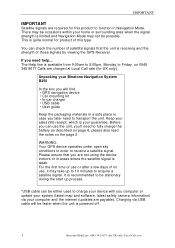
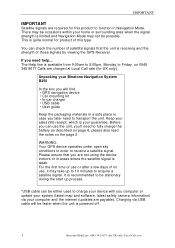
... your Binatone Navigation System B350
In the box you need to fully charge the battery as described on page 6, please also read the notes on 0845 345 9677 Calls are charged al Local Call rate...your system (latest map and software, latest safety camera information) via USB cable will find ·GPS navigation device ·Car mounting kit ·In-car charger ·USB cable ·User guide
...
User Manual - Page 3
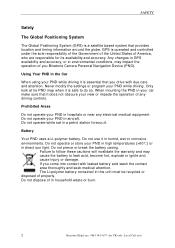
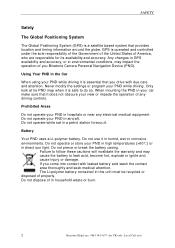
...and seek medical attention. Local Call rate) Battery
Your PND uses a Li-polymer battery. Do not operate while sat in the Car
When using your PND while driving it does not obscure ...PND while driving. Any changes in GPS availability and accuracy, or in environmental conditions, may cause the battery to do so. Do not use it is a satellite based system that you Binatone Carrera Personal...
User Manual - Page 4
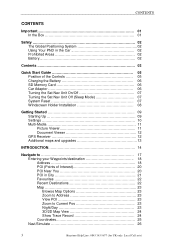
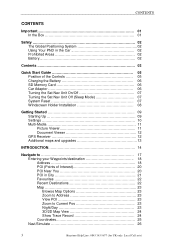
Local Call rate) CONTENTS
CONTENTS
Important 01 In the Box ...07 Turning the Sat Nav Unit Off (Sleep Mode 07 System Reset 07 Windscreen Holder Installation 08
Getting Started 09 Starting Up 09 Settings 10 Multi-Media 11 Picture Viewer 11 Document Viewer 12 GPS Receiver 12 ... Show Trace Record 24 Coordinates 25 Navi/Simulate 26
3
Binatone Help Line: 0845 345 9677 (for UK only.
User Manual - Page 5


...Road Block 30 Trace Record 30 GPS Status 30 Main Menu 30 Simulation Screen 31 View Route 31 Simulate 31 Back 31 GO 31 Route Options 32
Driving Method 32 Routing Style 32 Routing...36 Volume 37 About 37
GPS Status 37
Time Zone Setting 38
Safety Cameras 38
Frequently asked questions 39
Technical Specifications 40
4
Binatone Help Line: 0845 345 9677 (for UK only. Local Call rate)
User Manual - Page 6
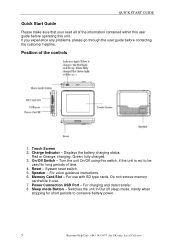
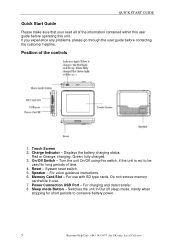
fully charged. 3. On/Off Switch - For use . 7. Local Call rate)
Displays the battery charging status. Red or Orange; ... switch, if the unit is not to conserve battery power.
5
Binatone Help Line: 0845 345 9677 (for long periods of the information contained within this unit. Reset - Touch Screen 2. System reset switch. 5. Power Connection USB Port - Speaker -...
User Manual - Page 8
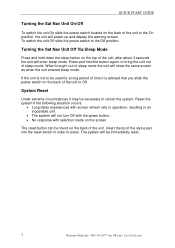
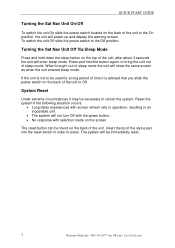
...can be immediately reset.
7
Binatone Help Line: 0845 345 9677 (for a long period of time it may be necessary to the On position, the unit will show the same screen as when the unit entered ...display the warning screen. The system will enter sleep mode. Local Call rate) To switch the unit Off slide the power switch to bring the unit out of sleep mode. Turning the Sat Nav Unit Off Via...
User Manual - Page 11


...confirm.
10
Binatone Help Line: 0845 345 9677 (for UK only. Power
The power page contains the information of the screen. If you to default the unit or to calibrate the screen to your ... also change it left the factory.
Local Call rate)
You can make it darker or brighter by 1.) Click 2.) Clicking on the SETTINGS icon the following screen is because the unit automatically sets the...
User Manual - Page 13


... documents is for information only. GPS Receiver
NOTE: This page is the same for UK only. The compass circle shows the satellites that the unit is receiving also the strength of these satellites
12
Binatone Help Line: 0845 345 9677 (for viewing pictures. But once loaded the following screen will be shown. Press the...
User Manual - Page 17
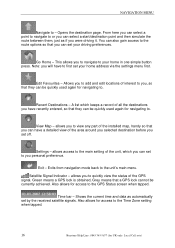
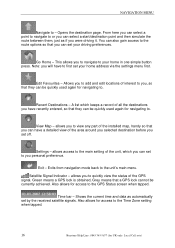
...can select a point to navigate to the GPS Status screen when tapped. View Map - Allows you to you, so that you set your driving preferences. Settings -
Local Call rate)
Exit - Exits from navigation ... between them, just as automatically set your home address via the settings menu first. From here you to view any part of the installed map, handy so that a GPS lock cannot be...
User Manual - Page 18
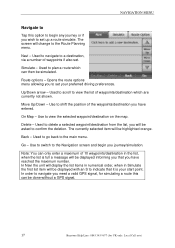
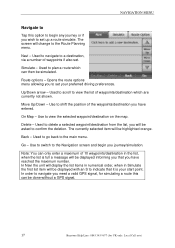
... item will be displayed informing you that it is full a message will be highlighted orange. Go - Note: You can only... valid GPS signal, for simulating a route this option to begin you will be asked to confirm the deletion. Local Call ...driving preferences. NAVIGATION MENU
Navigate to
Tap this can be done without a GPS signal.
17
Binatone Help Line: 0845 345 9677 (for UK only. The screen...
User Manual - Page 21


.... When you have found the category you are looking for . Local Call rate) The screen will change to begin searching through the list using the Up/Down...screen.
20
Binatone Help Line: 0845 345 9677 (for a particular POI tap Find. Once you are located around you current location (this menu as described above. These places can be either be your current GPS location or if there is no GPS...
User Manual - Page 24
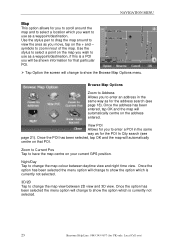
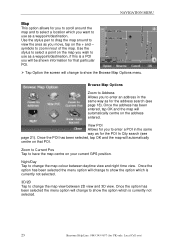
...to change the map colour between 2D view and 3D view.
Local Call rate) Browse Map Options
Zoom to Address Allows you ...a point on the map you move, tap on your current GPS position. NAVIGATION MENU
Map
This option allows for you to scroll...screen will be shown information for the POI In City search (see page 18). symbols to select a location which is currently not selected.
23
Binatone...
User Manual - Page 25
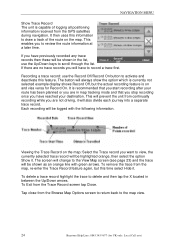
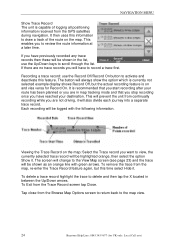
...the Up/Down keys to the map view.
24
Binatone Help Line: 0845 345 9677 (for Record On.... also divide each journey into a separate trace record. Local Call rate) The button will always show the option...information received from the GPS satellites during navigation. This enables you are not driving, it .
This will... visa versa for UK only. The screen will change to view, the currently selected ...
User Manual - Page 28
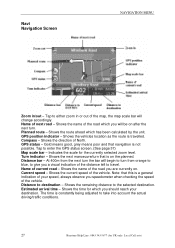
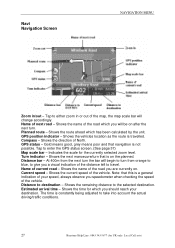
.... Current speed - Shows the remaining distance to take into account the actual driving/traffic conditions.
27
Binatone Help Line: 0845 345 9677 (for UK only. The time is constantly ... road - Distance to enter the GPS status screen. (See page 37) Map scale bar - Note: that navigation is a general indication of your destination. Navi Navigation Screen
NAVIGATION MENU
Zoom in or out ...
User Manual - Page 29


... for your start position. Note: the screen will return to view the other available options. Local Call rate) The list shows a turn... to change the way the unit behaves during navigation.
28
Binatone Help Line: 0845 345 9677 (for the route as well...have a GPS lock then you will have a GPS lock, then when you begin moving the map will automatically return to the navigation screen. Navi...
User Manual - Page 31
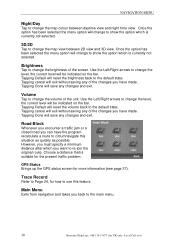
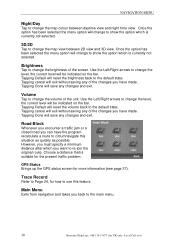
...current level will be indicated on the bar. GPS Status Brings up the GPS status screen for UK only. Tapping Default will reset the... not selected.
3D/2D
Tap to re-join the original route. Local Call rate) Tapping Done will change the brightness of the unit.
Road...jam or a closed road you back to the main menu.
30
Binatone Help Line: 0845 345 9677 (for more information (see page 37...
User Manual - Page 36


...Binatone Help Line: 0845 345 9677 (for UK only.
Local Call rate) Map Tracking Mode As you drive the map will move the map,
you are not currently navigating not all of the options are ; In this icon
you have set . With A GPS lock when you move to follow your position just... this mode you can scroll around the map, the map will always open on the screen at the right hand side.
User Manual - Page 38


...information you will save any of the screen by either the word Invalid or valid
37
Binatone Help Line: 0845 345 9677 (... of the changes you are facing.
Local Call rate)
This is coming from. The screen shows you are using.
The green bars...level will be indicated on the main menu screen. (See page 16)
GPS Status
This screen can also be found but are locked, the...
User Manual - Page 41
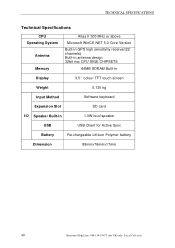
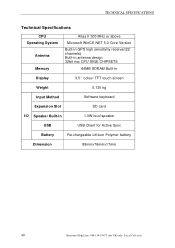
Local Call rate) TECHNICAL SPECIFICATIONS
Technical Specifications
CPU Operating System
Antenna
Memory
Atlas II 300 MHz or above
Microsoft WinCE.NET 5.0 Core Version
Built-in GPS high sensitivity receiver(22 channels) Built-in antenna design 32bit risc CPU SIGE CHIPSETS
64MB SDRAM Built-in
Display
3.5″colour TFT touch screen
Weight
0.135 kg
Input...
User Manual - Page 42
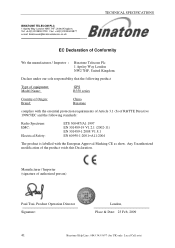
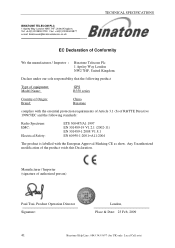
...Local Call rate)
Manufacturer / Importer (signature of the product voids this Declaration. TECHNICAL SPECIFICATIONS
BINATONE TELECOM PLC
1 Apsley Way London NW2 7HF,United Kingdom. Any Unauthorized modification of authorized person)
Paul Tsui, Product Operation Director Signature:
London, Place & Date: 23 Feb, 2009
41
Binatone... / Importer : Binatone Telecom Plc 1 Apsley Way London ...
Similar Questions
How Many Addresses Can I Store On The B350?
I have to visit about 115 different postcodes as part of my job and I need to know if the B350 Sat N...
I have to visit about 115 different postcodes as part of my job and I need to know if the B350 Sat N...
(Posted by sueandkevinhonan 8 years ago)
How To Update Gps On Binatone G430 Sat Nav
Update gps on binatone G430 sat nav
Update gps on binatone G430 sat nav
(Posted by noelhennebry 9 years ago)
How Do I Update My B350?? It Is Quite Old
Ibought my b350 sat nav about 5 yrs ago, since then it has not been updated,not being aux fait with ...
Ibought my b350 sat nav about 5 yrs ago, since then it has not been updated,not being aux fait with ...
(Posted by brilil46 9 years ago)
How To I Update My G430 Sat Nav Please
how do i update my G430 sat nav please
how do i update my G430 sat nav please
(Posted by maryereid59 10 years ago)

