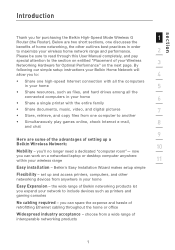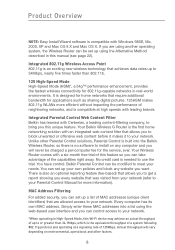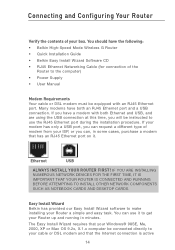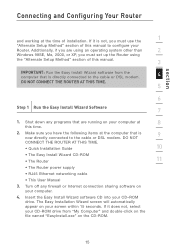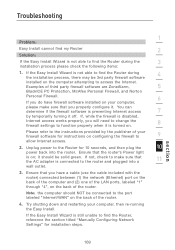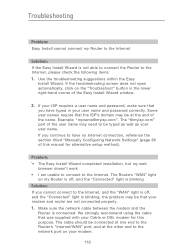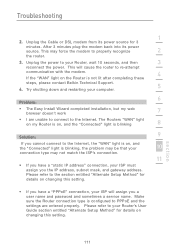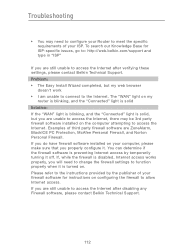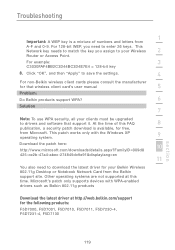Belkin F5D72314 - Mode Wireless G Router Support and Manuals
Get Help and Manuals for this Belkin item

View All Support Options Below
Free Belkin F5D72314 manuals!
Problems with Belkin F5D72314?
Ask a Question
Free Belkin F5D72314 manuals!
Problems with Belkin F5D72314?
Ask a Question
Most Recent Belkin F5D72314 Questions
Manual For Belkin F1u200x2
(Posted by SEMEION1977 10 years ago)
How To Change Password For Wireless Internet
(Posted by betheahouston 11 years ago)
Why Must I Shut Off One Device To Connect To The Internet?
I have a Mac desktop, Ipad DSL modem and Belkin router but can't connect to the Internet without t...
I have a Mac desktop, Ipad DSL modem and Belkin router but can't connect to the Internet without t...
(Posted by mbeyerhome 11 years ago)
Popular Belkin F5D72314 Manual Pages
Belkin F5D72314 Reviews
We have not received any reviews for Belkin yet.