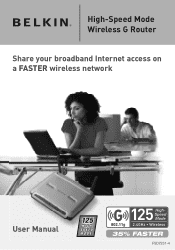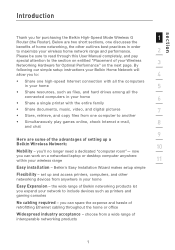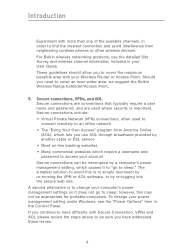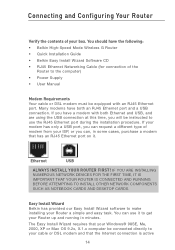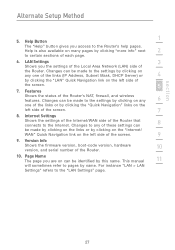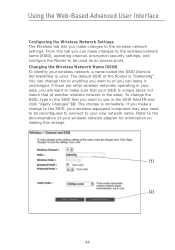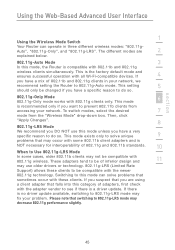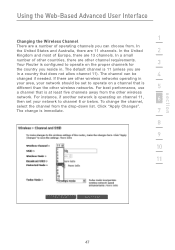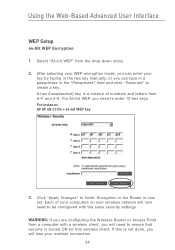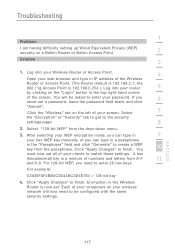Belkin F5D72314 Support Question
Find answers below for this question about Belkin F5D72314 - Mode Wireless G Router.Need a Belkin F5D72314 manual? We have 1 online manual for this item!
Question posted by betheahouston on April 4th, 2013
How To Change Password For Wireless Internet
The person who posted this question about this Belkin product did not include a detailed explanation. Please use the "Request More Information" button to the right if more details would help you to answer this question.
Current Answers
Related Belkin F5D72314 Manual Pages
Similar Questions
How To Change Password On Belkin F9k1001v1 Router Wireless
(Posted by Ferchanpe 9 years ago)
Forgot Belkin Router F9k1002v4 Password Tried Reset Button But Wont Work How
can i get into router to change password
can i get into router to change password
(Posted by gonwil 9 years ago)
How To Change The Nat Type On A Belkin Router F7d1301 V1
(Posted by ShekhGetErDon 10 years ago)
Belkin
I have lost the code that's one the paper on the bottom of th router. ( help )
I have lost the code that's one the paper on the bottom of th router. ( help )
(Posted by Robbybyrne 10 years ago)
Why Must I Shut Off One Device To Connect To The Internet?
I have a Mac desktop, Ipad DSL modem and Belkin router but can't connect to the Internet without t...
I have a Mac desktop, Ipad DSL modem and Belkin router but can't connect to the Internet without t...
(Posted by mbeyerhome 11 years ago)