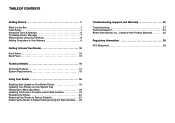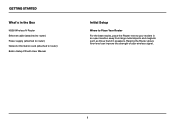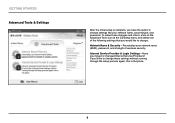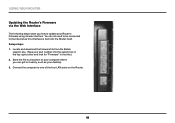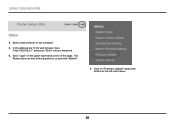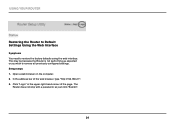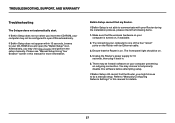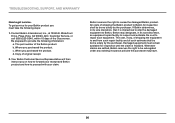Belkin F9K1002 Support and Manuals
Get Help and Manuals for this Belkin item

View All Support Options Below
Free Belkin F9K1002 manuals!
Problems with Belkin F9K1002?
Ask a Question
Free Belkin F9K1002 manuals!
Problems with Belkin F9K1002?
Ask a Question
Most Recent Belkin F9K1002 Questions
F9k1002v4 I Need The Password For This
(Posted by susanweiss1964 9 years ago)
How To Reset Router Model F9k1002v2
(Posted by GPRONboe 9 years ago)
Belkin N300 F9k1002 V2 How To Port Forward
(Posted by bme1ehifaw 9 years ago)
How To Change Belkin N300 F9k1002v4 Settings
(Posted by tbarisaroy 9 years ago)
Belkin F9k1002v1 How To Port Forward Upnp
(Posted by Jhueskeril 9 years ago)
Popular Belkin F9K1002 Manual Pages
Belkin F9K1002 Reviews
We have not received any reviews for Belkin yet.