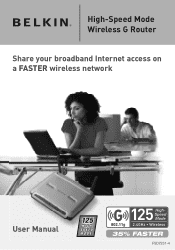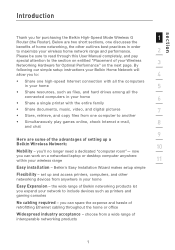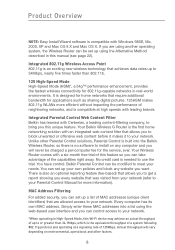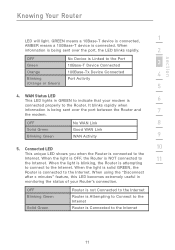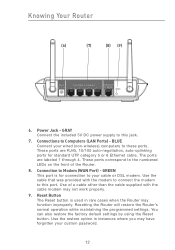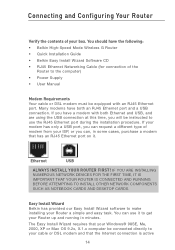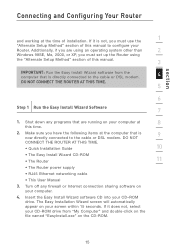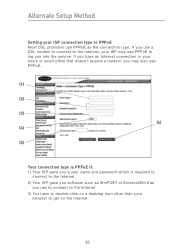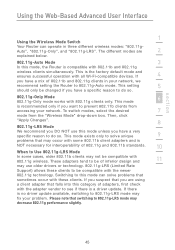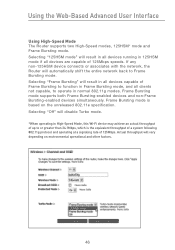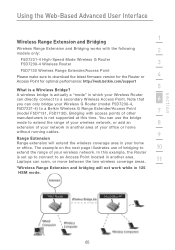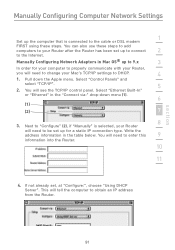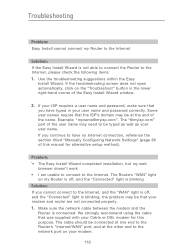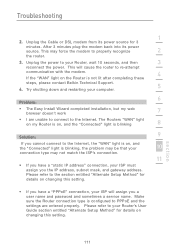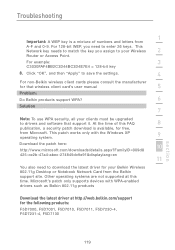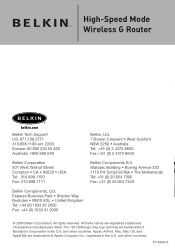Belkin F5D72314 Support Question
Find answers below for this question about Belkin F5D72314 - Mode Wireless G Router.Need a Belkin F5D72314 manual? We have 1 online manual for this item!
Question posted by mbeyerhome on September 20th, 2012
Why Must I Shut Off One Device To Connect To The Internet?
I have a Mac desktop, Ipad DSL modem and Belkin router but can't connect to the Internet without turning either the desk top or Ipad off.
Current Answers
Related Belkin F5D72314 Manual Pages
Similar Questions
Belkin Router F5d8235-4 V3 Troubleshotting Wireless Wont Connect
(Posted by michaeb 9 years ago)
How To Connect Device To Belkin Router F6d4230
(Posted by moncopp 9 years ago)
Belkin N150 Wireless Router Model F9k1001v1 Cant Connect To Internet
(Posted by geirving 10 years ago)
How To Change Password For Wireless Internet
(Posted by betheahouston 11 years ago)
When I Connect To My Verizon Internet 'belkin 2 Shows Up As A Server' What Is It
what in this? belkin 2 ...it shows up when i go to connect to my verizon internet access..
what in this? belkin 2 ...it shows up when i go to connect to my verizon internet access..
(Posted by tndarla 11 years ago)