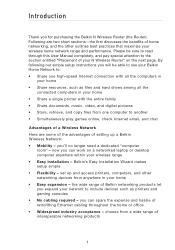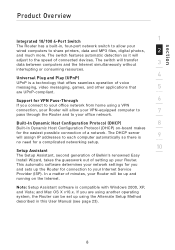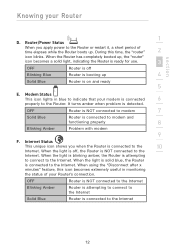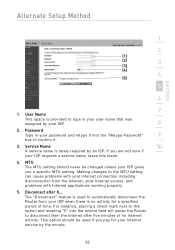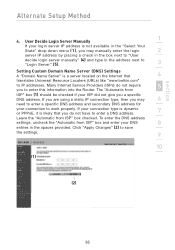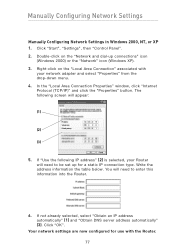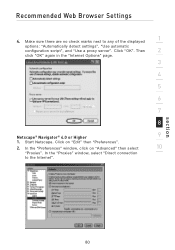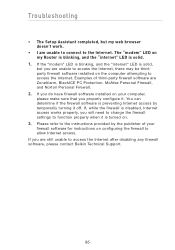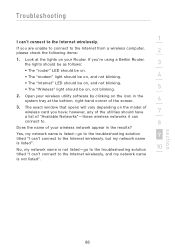Belkin F5D8233-4 Support Question
Find answers below for this question about Belkin F5D8233-4.Need a Belkin F5D8233-4 manual? We have 1 online manual for this item!
Question posted by tndarla on February 11th, 2013
When I Connect To My Verizon Internet 'belkin 2 Shows Up As A Server' What Is It
what in this? belkin 2 ...it shows up when i go to connect to my verizon internet access..
Current Answers
Related Belkin F5D8233-4 Manual Pages
Similar Questions
Belkin F5d8233-4 N Wireless Router
What will cause an Belkin F5D8233-4v3 to turn on and off by its self without anyone touching it?
What will cause an Belkin F5D8233-4v3 to turn on and off by its self without anyone touching it?
(Posted by comptech1984 10 years ago)
Belkin N150 Wireless Router Model F9k1001v1 Cant Connect To Internet
(Posted by geirving 10 years ago)
Belkin N300 Will Not Connect To Internet Model F9k1002v1
(Posted by nmTONIM 10 years ago)
How To Fix Belkin Hardware So It Will Turn On Wireless Connections To The Laptop
Laptop offers to fix the hardware by giving a "fix" option but it fails and just says "please call...
Laptop offers to fix the hardware by giving a "fix" option but it fails and just says "please call...
(Posted by lautaro1555 11 years ago)
Belkin Router Can't Connect
Today, my Belkin router stopped being able to connect to the internet. While the computer would show...
Today, my Belkin router stopped being able to connect to the internet. While the computer would show...
(Posted by ElderNoden 11 years ago)