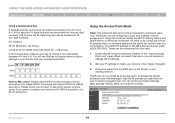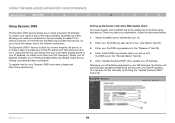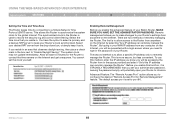Belkin F5D8236-4 - N Wireless Router Support and Manuals
Get Help and Manuals for this Belkin item

View All Support Options Below
Free Belkin F5D8236-4 manuals!
Problems with Belkin F5D8236-4?
Ask a Question
Free Belkin F5D8236-4 manuals!
Problems with Belkin F5D8236-4?
Ask a Question
Most Recent Belkin F5D8236-4 Questions
What Ist Th Difference Betwen Belkin F5u508pci V2 And Belkin ...v3?
(Posted by rbuehling 8 years ago)
What Is The User Name And Password To Get A Pic? Wireless Netcam Hd
i set up the app and camera, but to get a pic it asks for a user name and password. What is the user...
i set up the app and camera, but to get a pic it asks for a user name and password. What is the user...
(Posted by baxmill 9 years ago)
How To Turn A Belkin F5d8236-4 Into A Repeater
(Posted by croma 9 years ago)
How To Setup F5d8236-4 V2 As A Repeater
(Posted by chrloki33 9 years ago)
Belkin F5D8236-4 Videos
Popular Belkin F5D8236-4 Manual Pages
Belkin F5D8236-4 Reviews
We have not received any reviews for Belkin yet.