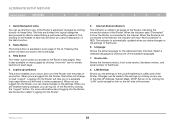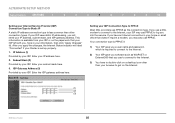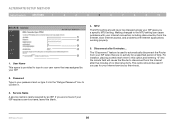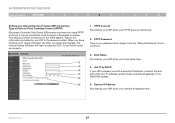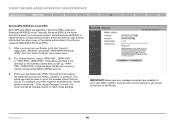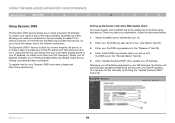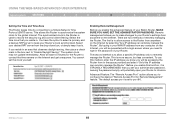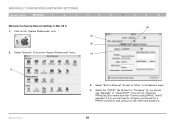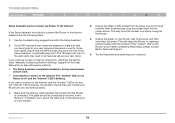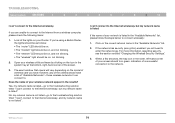Belkin F5D8236-4 Support Question
Find answers below for this question about Belkin F5D8236-4 - N Wireless Router.Need a Belkin F5D8236-4 manual? We have 1 online manual for this item!
Question posted by baxmill on December 13th, 2014
What Is The User Name And Password To Get A Pic? Wireless Netcam Hd
i set up the app and camera, but to get a pic it asks for a user name and password. What is the username and password? I need to know to get it to work or i will take it back to best buy and get my money back. Please get back to me as soon as possible.
Current Answers
Answer #1: Posted by TechSupport101 on December 13th, 2014 9:16 PM
Hi. The Owners Manual and Quick Install Guide should be able to assist with the Cam's SSID/Username and Password.
http://m.belkin.com/us/support-product?rnId=01t80000003IPxUAAW
http://m.belkin.com/us/support-product?rnId=01t80000003IPxUAAW
Related Belkin F5D8236-4 Manual Pages
Similar Questions
How To Change The Password Belkin Wireless Router Model F9k1001v4
(Posted by Micamo 10 years ago)
How To Update Belkin N Wireless Router V2 Firmware
(Posted by MarinUzpia 10 years ago)
Is There A Manual For Belkin Wireless Mouse Model F5l075 -usb
(Posted by drsin69 10 years ago)
How To Configure Belkin N As A Wireless Bridge F5d8236-4
(Posted by clevAMAN 10 years ago)
How To Change Password For Wireless Internet
(Posted by betheahouston 11 years ago)