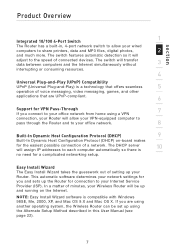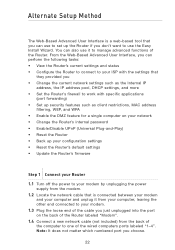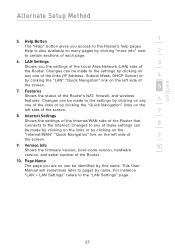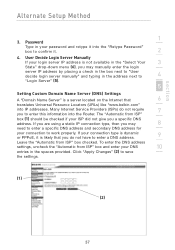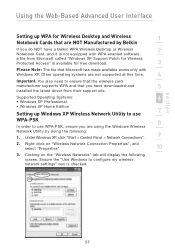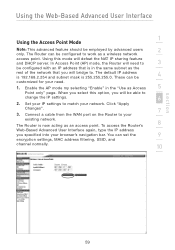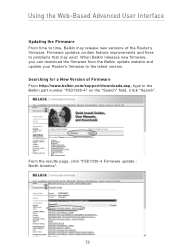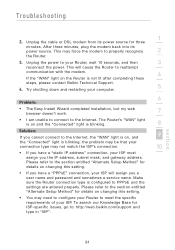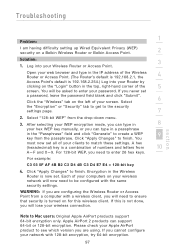Belkin F5D7230-4 - Wireless G Router Support and Manuals
Get Help and Manuals for this Belkin item

View All Support Options Below
Free Belkin F5D7230-4 manuals!
Problems with Belkin F5D7230-4?
Ask a Question
Free Belkin F5D7230-4 manuals!
Problems with Belkin F5D7230-4?
Ask a Question
Most Recent Belkin F5D7230-4 Questions
I Have A Wrong Up Address
I have the wrong io address end I can't log in. To my router what should I do to make it work
I have the wrong io address end I can't log in. To my router what should I do to make it work
(Posted by Elgatofelix0521 8 years ago)
How To Restart Wi-fi With N300 Wireless Belkin Router After Power Outage.
Wi-fi was working until power outage. Restarted all units and have internet but no wi-fi. Belkin uni...
Wi-fi was working until power outage. Restarted all units and have internet but no wi-fi. Belkin uni...
(Posted by hansenkarl 9 years ago)
Retrieve Password From Belkin.492 Router For Hp Photosmart 7510 All-in-one-c311a
(Posted by mkhoover42 10 years ago)
Why Dos My Router Keeps On Cutting Off?
(Posted by mskadeen 10 years ago)
Belkin F5D7230-4 Videos
Popular Belkin F5D7230-4 Manual Pages
Belkin F5D7230-4 Reviews
We have not received any reviews for Belkin yet.