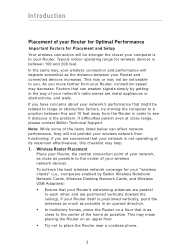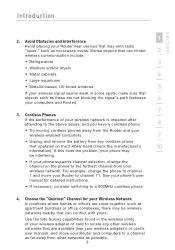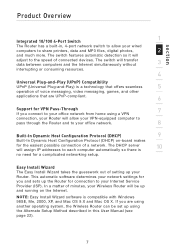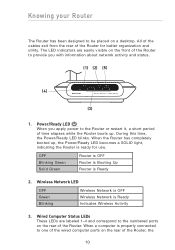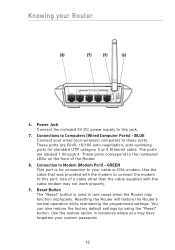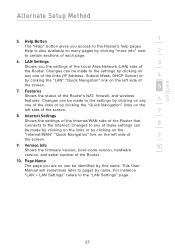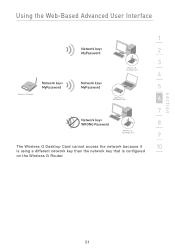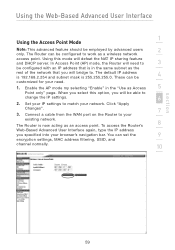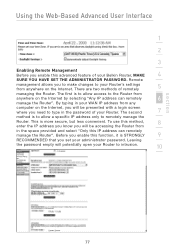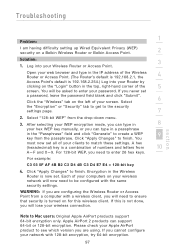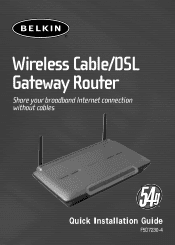Belkin F5D7230-4 Support Question
Find answers below for this question about Belkin F5D7230-4 - Wireless G Router.Need a Belkin F5D7230-4 manual? We have 2 online manuals for this item!
Question posted by Elgatofelix0521 on October 14th, 2015
I Have A Wrong Up Address
I have the wrong io address end I can't log in. To my router what should I do to make it work
Current Answers
Answer #1: Posted by freginold on October 14th, 2015 9:08 AM
Hello, if you need to find your router's IP address, this article will show you how.|
http://tech-in-check.blogspot.com/2014/06/how-to-f...
If you need to reset the router back to its default IP address, you can see how to do that in the router's user manual. (If you post a new question here and include the router's model number, we can either provide you instructions or give you the link to download the manual.) Some routers have a reset button you can hold down for several seconds, but the reset procedure is often model-specific.
http://tech-in-check.blogspot.com/2014/06/how-to-f...
If you need to reset the router back to its default IP address, you can see how to do that in the router's user manual. (If you post a new question here and include the router's model number, we can either provide you instructions or give you the link to download the manual.) Some routers have a reset button you can hold down for several seconds, but the reset procedure is often model-specific.
Related Belkin F5D7230-4 Manual Pages
Similar Questions
How To Restart Wi-fi With N300 Wireless Belkin Router After Power Outage.
Wi-fi was working until power outage. Restarted all units and have internet but no wi-fi. Belkin uni...
Wi-fi was working until power outage. Restarted all units and have internet but no wi-fi. Belkin uni...
(Posted by hansenkarl 9 years ago)
Dell C640 Router
My laptop (dell C640)will not connerct to my Belkin wirteless router.Has worked perfectly until toda...
My laptop (dell C640)will not connerct to my Belkin wirteless router.Has worked perfectly until toda...
(Posted by jbeene215 10 years ago)
How Do I Update My Belkin 67c ? Model Number F9k100v1
I need to update my firmware. I use this router for work and I keep getting kicked out of the VPN. P...
I need to update my firmware. I use this router for work and I keep getting kicked out of the VPN. P...
(Posted by lbb610 10 years ago)
Where To Get Download For My N300 Micro Wireless Usb Adapter.
My Acer netbook does not have a cd drive so I need to know where to down load the set up and install...
My Acer netbook does not have a cd drive so I need to know where to down load the set up and install...
(Posted by dchiaramont 11 years ago)
Do You Have A Wireless Combination Modem/router That Will Enable Fax Over A Voip
My magicjack Plus will not send a FAX. I have Belkin wireless router G-MiMM, Westell modem, Cano...
My magicjack Plus will not send a FAX. I have Belkin wireless router G-MiMM, Westell modem, Cano...
(Posted by ss396sub 11 years ago)