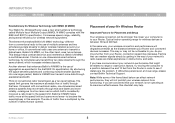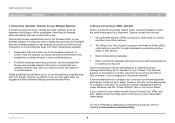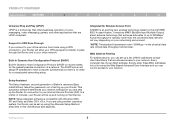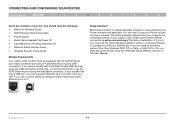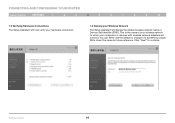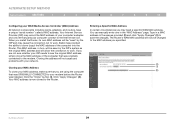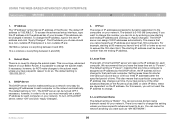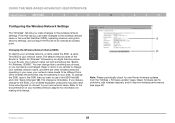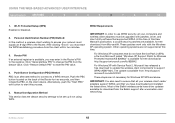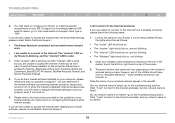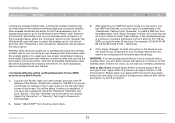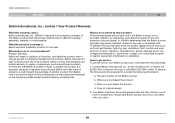Belkin F5D8235-4 Support Question
Find answers below for this question about Belkin F5D8235-4 - N+ Wireless Router.Need a Belkin F5D8235-4 manual? We have 1 online manual for this item!
Question posted by lbb610 on August 20th, 2013
How Do I Update My Belkin 67c ? Model Number F9k100v1
I need to update my firmware. I use this router for work and I keep getting kicked out of the VPN. Please help, Thank you
Current Answers
Answer #1: Posted by TommyKervz on August 20th, 2013 10:14 PM
Greetings - Go here
http://www.belkin.com/us/support-article?rnId=23
http://www.belkin.com/us/support-article?rnId=23
Related Belkin F5D8235-4 Manual Pages
Similar Questions
Belkin Router Wireless G F5d7234-4 V3 Will Not Update Firmware
(Posted by nsagMEL 9 years ago)
Windows 8.1 Compatibility With Belkin N Adapters
I have two Belkin USB adapters. I don't know which is newer and if either are compatible with Window...
I have two Belkin USB adapters. I don't know which is newer and if either are compatible with Window...
(Posted by Anonymous-142315 9 years ago)
Does My Belkin N150 Model Number F9k1001v1 Have A Disc
(Posted by bnraghuk 9 years ago)
Trying Toorder Another Cable To Charge Model F8w292 Grip Power
I am trying to order another cable to charge model F8W292 grip power case. Belkin is so horrible to ...
I am trying to order another cable to charge model F8W292 grip power case. Belkin is so horrible to ...
(Posted by ljordan500 10 years ago)
How Do I Change A Channel On This Belkin Router Model F5d8235-4?
(Posted by mcclainmoore 11 years ago)