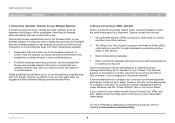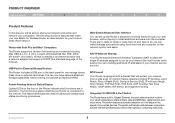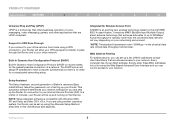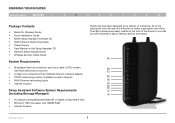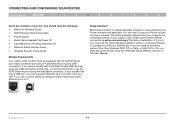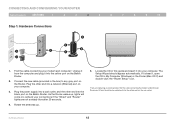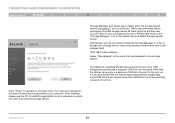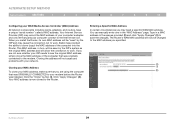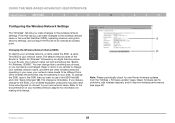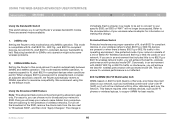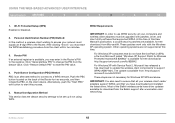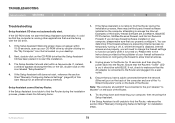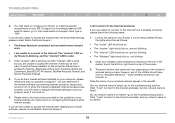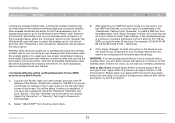Belkin F5D8235-4 Support Question
Find answers below for this question about Belkin F5D8235-4 - N+ Wireless Router.Need a Belkin F5D8235-4 manual? We have 1 online manual for this item!
Question posted by Anonymous-142315 on August 26th, 2014
Windows 8.1 Compatibility With Belkin N Adapters
Current Answers
Answer #1: Posted by BusterDoogen on August 26th, 2014 2:24 PM
a. Press Windows key + R
b. In run window type “devmgmt.msc” and press Enter
c. Locate the Wireless Network Adapter drivers from device manger
d. Right click on it and select uninstall
e. Reinstall the latest Wireless Network Adapter drivers and check if it helps.
I hope this is helpful to you!
Please respond to my effort to provide you with the best possible solution by using the "Acceptable Solution" and/or the "Helpful" buttons when the answer has proven to be helpful. Please feel free to submit further info for your question, if a solution was not provided. I appreciate the opportunity to serve you
Step 2: Try installing them in compatibility mode.
a. Right click on the setup file of and select “Properties”.
b. Select “Compatibility” Tab.
c. Place a check mark next to “Run this program in Compatibility mode” and select Windows 7 or Windows Vista from the drop down list.
Let the drivers install and then check the functionality.
Related Belkin F5D8235-4 Manual Pages
Similar Questions
How do you update when computer does not recognize this adapter?
I have a Belkin F7D4101 AND would like to know if you can get drivers for a mac computer
The Network Card will nolonger connect me to the web. HOW DO i GET ONE THAT WORKS?