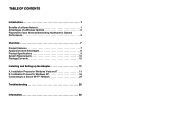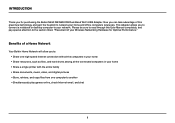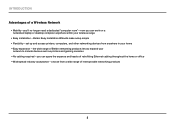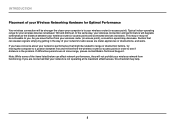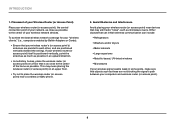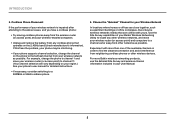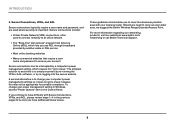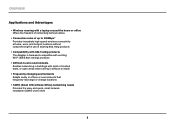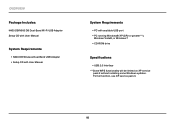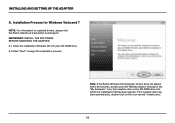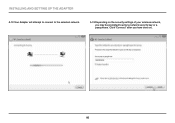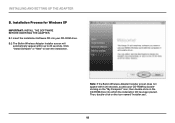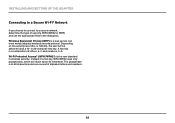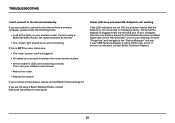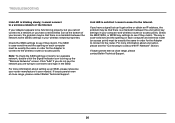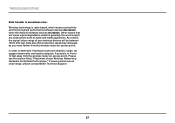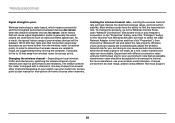Belkin F9L1101 Support Question
Find answers below for this question about Belkin F9L1101.Need a Belkin F9L1101 manual? We have 1 online manual for this item!
Question posted by jbeene215 on February 26th, 2014
Dell C640 Router
Current Answers
Answer #1: Posted by krishmaqvan on February 27th, 2014 7:34 AM
Then on laptop try o connect wifi.If still same issue then uninstall wireless network driver from laptop then reinstall it.Also make sure wireless network adapter ip are in the range of router ip range.
Let me know if you need further assistance.Thanks for using Helpowl.
Answer #2: Posted by BusterDoogen on February 26th, 2014 11:26 PM
I hope this is helpful to you!
Please respond to my effort to provide you with the best possible solution by using the "Acceptable Solution" and/or the "Helpful" buttons when the answer has proven to be helpful. Please feel free to submit further info for your question, if a solution was not provided. I appreciate the opportunity to serve you.
Related Belkin F9L1101 Manual Pages
Similar Questions
I have been prompted to enter a security key and i have no idea where to find it. Please help!
My magicjack Plus will not send a FAX. I have Belkin wireless router G-MiMM, Westell modem, Cano...
Hi lost my software for my belkin adapter F9L1101v1 how can I download the software to add it to the...
I seem to have lost the connection and cannot figure what connections to use reinstall the router