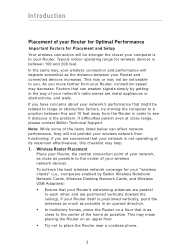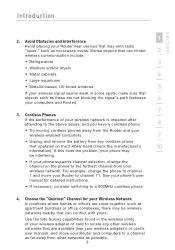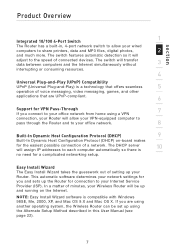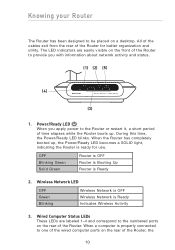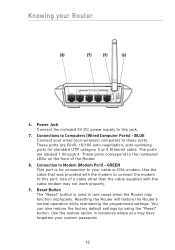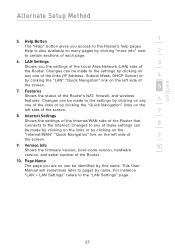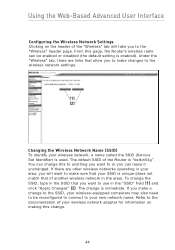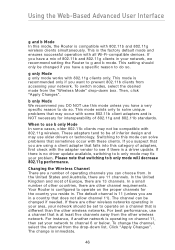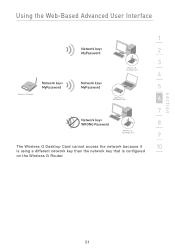Belkin F5D7230-4 Support Question
Find answers below for this question about Belkin F5D7230-4 - Wireless G Router.Need a Belkin F5D7230-4 manual? We have 2 online manuals for this item!
Question posted by mskadeen on October 26th, 2013
Why Dos My Router Keeps On Cutting Off?
The person who posted this question about this Belkin product did not include a detailed explanation. Please use the "Request More Information" button to the right if more details would help you to answer this question.
Current Answers
Related Belkin F5D7230-4 Manual Pages
Similar Questions
How To Restart Wi-fi With N300 Wireless Belkin Router After Power Outage.
Wi-fi was working until power outage. Restarted all units and have internet but no wi-fi. Belkin uni...
Wi-fi was working until power outage. Restarted all units and have internet but no wi-fi. Belkin uni...
(Posted by hansenkarl 9 years ago)
How Can I Change The Router Ip To My Mobile Ip
(Posted by phunk 11 years ago)
Do You Have A Wireless Combination Modem/router That Will Enable Fax Over A Voip
My magicjack Plus will not send a FAX. I have Belkin wireless router G-MiMM, Westell modem, Cano...
My magicjack Plus will not send a FAX. I have Belkin wireless router G-MiMM, Westell modem, Cano...
(Posted by ss396sub 11 years ago)
About Belkin Surf N300 Wireless Router
Hi, yesterday i bought Surf N300, the problem is that, when i connect net throught N300 will be con...
Hi, yesterday i bought Surf N300, the problem is that, when i connect net throught N300 will be con...
(Posted by mkjacc 12 years ago)